Prompt Engineering for Business: A Strategic Guide for Founders, Creators, and Professionals
Table of Contents
- Introduction
- Prompt Engineering Basics for Business
2.1. What is Prompt Engineering?
2.2. Core Principles of Effective Prompts
2.3. Iterative Development Process - Generating and Validating Business Ideas
- Drafting and Refining Business Plans
- Marketing and Brand Messaging
- Sales and Audience Targeting
- PR and Strategic Communications
- Investor Relations and Negotiation
- Competitive Analysis and Market Research
- Internal Operations and Productivity
- Automation and AI-Assisted Workflows
- Best Practices and Common Pitfalls
- Advanced Prompt Engineering Techniques
- Current LLM Platforms and Tools
- Conclusion and Actionable Summary
1. Introduction
Artificial Intelligence has quickly moved from research labs into the everyday toolkit of businesses. In particular, large language models (LLMs) like GPT-4, Claude, and others are now assisting entrepreneurs and professionals with tasks ranging from brainstorming ideas to writing marketing copy. A recent survey found that almost 40% of small businesses were using AI in 2024, more than double the rate a year earlier. This surge in adoption speaks to the vast potential of AI-driven tools. However, harnessing that potential requires skill in prompt engineering — the craft of communicating with LLMs effectively to get useful results. Prompt engineering, defined as “the art of designing effective prompts to elicit desired outputs from large language models,” has emerged as a critical skill in the era of conversational AI.
This comprehensive guide is tailored for founders, marketers, strategists, and business professionals who want to use LLMs more effectively across core business activities. We’ll cover how to leverage prompts for idea generation, business planning, marketing, sales, communications, operations, and more. Real examples, prompt templates, and best practices are included to illustrate techniques. Whether you’re a tech-savvy startup founder or a business leader with non-technical background, this guide will help you tap into AI as a powerful collaborator.
Why Prompt Engineering Matters: A good prompt can mean the difference between an irrelevant answer and an invaluable insight. By learning how to structure instructions and provide context, you can guide an AI model to produce content that’s relevant, accurate, and in line with your goals. This is especially important in business settings where outputs need to be on-brand, factual, and actionable. Throughout this guide, we will highlight strategies (like adding context, specifying roles, or breaking tasks into steps) that dramatically improve AI responses. Prompt engineering is both an art and a science — part creative communication, part iterative optimization — and it’s quickly becoming a must-have skill for the modern professional.
In the following sections, we’ll start with the fundamentals of prompt engineering for business, then dive into specific use cases. You’ll learn how to generate new business ideas and pressure-test them, draft plans and pitches, craft marketing and sales content, handle PR and investor communications, analyze competitors, streamline operations, and even build AI into your workflows. We’ll also cover advanced techniques and provide an overview of current AI platforms. By the end, you should not only understand what you can do with prompts, but how to do it effectively and responsibly to drive real business value.
2. Prompt Engineering Basics for Business
Before exploring individual use cases, it’s important to understand the basic principles of crafting prompts for business applications. Prompt engineering is about communicating your needs to the AI clearly and strategically. Think of an LLM as a very knowledgeable but literal-minded intern: it will do exactly what you ask, not what you meant to ask if you’re vague. In a business context, stakes can be high — you might be asking for market analysis, financial projections, or customer-facing content. So getting the prompt right is crucial. This section covers what prompt engineering is, core principles for effective prompts, and the iterative process of refining prompts for better results.
2.1. What is Prompt Engineering?
At its core, prompt engineering means formulating your input (the “prompt”) to an AI model in a way that produces the best possible output. It’s “a relatively new discipline for developing and optimizing prompts to efficiently use language models (LMs) for a wide variety of applications”. In practical terms, it involves choosing the right words, context, and structure when interacting with an LLM. For example, instead of asking an open-ended question like “Tell me about market trends,” a prompt engineer might ask: “Analyze the current and emerging trends in the renewable energy sector affecting small solar panel manufacturers, and provide a summary focused on opportunities and threats.” The latter prompt gives clear instructions, context, and an expected focus, leading the model to produce a much more useful answer.
In a business setting, prompt engineering might involve:
- Describing the task or question with specific details (e.g. the industry, the target audience, the format of the answer needed).
- Possibly instructing the model to take on a role or persona (e.g. “Act as a veteran startup advisor…” or “You are an expert financial analyst…”).
- Providing contextual information the model should use (e.g. supply some background data or a scenario).
- Defining the desired output format (e.g. “Give the answer in 3 bullet points” or “Provide a step-by-step explanation”).
- Giving examples if needed to illustrate the kind of response you want.
LLMs rely entirely on the prompt for guidance – they can’t read your mind. As a B2B AI guide notes, “LLMs are not mind readers; they rely on the information provided in the prompt to generate useful outputs”. Prompt engineering, therefore, is the process of giving the AI as much intentional direction as possible. When done right, it can greatly improve the accuracy, consistency, and usefulness of the AI’s response. For businesses, this means better ROI on your AI usage: well-crafted prompts can yield insights and content that are on-point, whereas poorly crafted prompts may return generic or incorrect results that require lots of editing.
2.2. Core Principles of Effective Prompts
Crafting an effective prompt is part science (there are known techniques that work) and part art (you’ll finesse wording through experience). Here are core principles to apply:
-
Clarity and Specificity: Be clear about what you want. Vague prompts lead to vague answers. Include relevant details and avoid ambiguity. For instance, instead of “Write a product description,” you might say, “Write a 100-word playful product description for a new glow-in-the-dark kids’ water bottle, highlighting its safety features and eco-friendly material, aimed at parents of young children.” The specificity about tone (“playful”), key points (safety, eco-friendly), target audience (parents), and length (100 words) guides the model to a tailored result.
-
Provide Context or Background: Always give the AI any context it needs to do the task. If you have input data or a scenario, include it or summarize it in the prompt. For example, when asking to write a press release, briefly describe the news or announcement details in the prompt. Context aligns the output with your situation and “steers clear of bland, one-size-fits-all responses” by making the answer specific to your scenario. In marketing content creation, providing context like your target audience, product details, or current trends can be “the cornerstone in generating insightful, target-oriented content”.
-
Define a Role or Persona (Optional): Sometimes it helps to ask the model to “be” someone with expertise. This can influence the style and content of the answer. For example, starting a prompt with “Act as an experienced SaaS marketing consultant” or “You are a customer support expert familiar with e-commerce…” sets a tone for the response. By assigning a role, you give the model a lens through which to interpret the request, resulting in output with the appropriate voice and depth. A few examples of role instructions: “Act as a social media marketing expert with extensive knowledge of the eCommerce industry.” or “Assume the role of a content marketing strategist with a deep understanding of SEO.”. Choose a role that fits the task at hand – e.g. “financial analyst” for a forecast, “HR manager” for drafting a policy, etc. – and the model will attempt to match that perspective.
-
Be Explicit About Format (if needed): If you need the answer in a list, table, or specific structure, mention that. For instance, “List 5 key findings as bullet points” or “Provide a SWOT analysis in a table format.” Structured prompts help ensure the output is easy to use. Many LLMs handle markdown or simple markup well, so you can even say “format as a markdown table” or “use JSON” if you plan to post-process the output. Clearly labeling sections of your prompt (e.g., “Background: …, Task: …, Constraints: …”) with delimiters or XML/JSON-like structure can also help the model parse your request.
-
Include Examples (Few-Shot Prompting): If you have a particular style or format you want, you can show the model one or more examples in the prompt (this is called few-shot prompting). For example, when drafting an email, you might provide a short example of the tone you like, followed by “Now draft an email about [your topic] in a similar style.” Examples help the model understand the pattern you’re looking for. This is especially useful for complex outputs like coding, legal clauses, or any specialized format – you provide an example input-output pair or two and then the new input. Keep examples realistic and relevant to avoid confusion.
-
Keep Prompts Focused: Try to address one major task per prompt. If you ask for too many things at once (“Summarize this article and draft 3 social posts and calculate these metrics…” all in one prompt), the model may mix up or truncate parts. You can certainly request multi-part answers (and we’ll discuss multi-step workflows later), but structure it clearly (e.g., “First do X, then do Y”). Often, it’s more reliable to break complex jobs into separate prompts or a prompt chain (see Iterative Development below).
-
Account for AI Limitations: Keep in mind that models might not know recent events (depending on their knowledge cutoff), and they can produce incorrect information (known as “hallucinations”). If your prompt asks for factual data (like market sizes or stats), realize the model might fill in plausible-sounding numbers that aren’t real. To mitigate this, you can phrase prompts to have the model show its reasoning or cite sources (if using a tool that has retrieval), or better, provide it with the data to analyze. When appropriate, add instructions like “if you don’t know, say you don’t know” to discourage the AI from making facts up. Ultimately, always plan to verify critical facts from the output (we’ll cover more on this in Best Practices and Pitfalls).
-
Tone and Audience Awareness: Specify the tone or reading level required, especially for customer-facing content. For instance, “use a friendly, casual tone,” or “write in a formal tone appropriate for C-level executives,” or “make sure the language is accessible to non-technical readers.” The AI can adjust style significantly based on such cues. If you have brand voice guidelines, you can even prompt the AI with those (e.g. “Our brand voice is witty but professional, avoids jargon, and uses short sentences – please keep the response in that voice.”).
By adhering to these principles, you set the AI up for success. A clear, detailed prompt acts like a blueprint for the response. One expert summary noted that the best prompts for tasks like sales messages include the task description, context, persona, desired format, tone, and objective – essentially all the pieces we’ve discussed. Missing any of these can lead to outputs that miss the mark (for example, omitting context might produce a generic marketing copy that doesn’t highlight your product’s unique points).
Example – Poor vs. Better Prompt: To illustrate, imagine you want a product description for a new tech gadget. A poor prompt might be: “Write a product description for my new gadget.” The result will likely be generic and may even invent features. A better prompt would be: “You are a product marketer. Write a 3-paragraph product description for a new smart home speaker called HomeSync. Highlight its unique features: 12-hour battery, voice assistant integration, and adaptive sound. Target the description to tech-savvy homeowners. Use an enthusiastic and modern tone, and end with a call-to-action encouraging readers to learn more on our website.” This improved prompt specifies the role, format, product name and type, key features to mention, target audience, tone, and even a closing style. The resulting output is far more likely to be on-target, and need only minor tweaks.
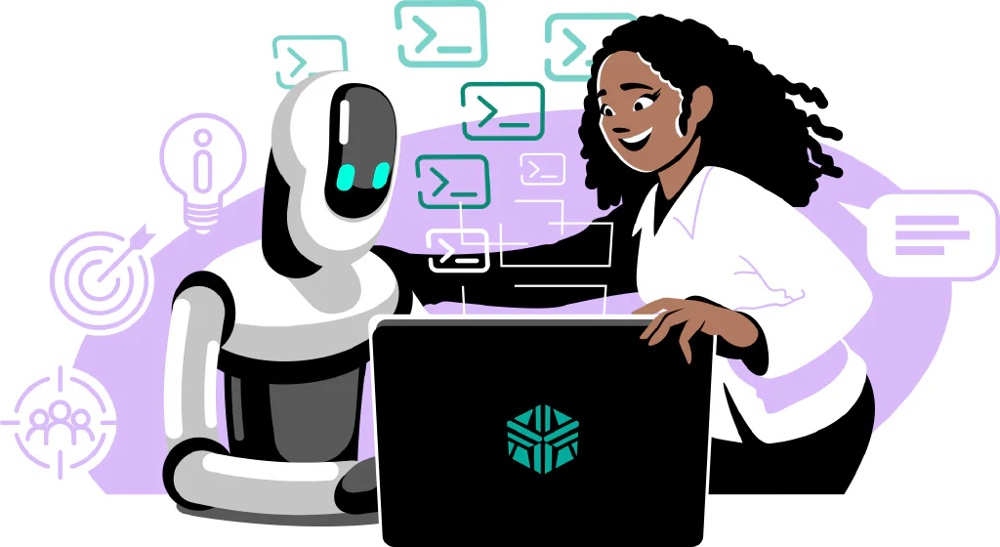
Illustration: Working with an AI assistant is like collaborating with a robot colleague. Clear instructions and context ensure the “colleague” (the AI) understands your business task and produces useful results. In prompt engineering, you provide the guidance (in plain language), and the AI brings vast knowledge and speed to help accomplish the task.
2.3. Iterative Development Process
Even with the above principles, you won’t always get a perfect result on the first try. Prompt engineering is inherently an iterative process. You craft a prompt, run it, evaluate the output, refine the prompt (or the approach), and try again. Much like editing a draft or debugging code, you improve the prompt step by step until the AI’s output meets your needs. This iterative loop is normal – think of each interaction as a chance to clarify your instructions or give better info to the model.
A typical workflow might look like this:

Figure: A prompt engineering workflow is iterative【19†】. First, define the task clearly. Next, write an initial prompt with context and instructions. Test it with the AI model and then evaluate the results – did it follow instructions? Is the content accurate and useful? If not, refine the prompt (or provide additional info or adjust wording) and test again. Repeat this loop until satisfied, then deploy the final prompt or use the output in your work. In practice, you might go through several cycles of prompt refinement.
When refining prompts, consider:
- Adding missing details: If the output was too generic or missed key points, your prompt may have been under-specified. Add any missing context or requirements in the next iteration.
- Removing or changing instructions: If the output was off-track or too constrained, you might have over-specified or mis-specified something. Adjust or simplify the prompt.
- Trying a different angle: Sometimes rephrasing the request or explicitly instructing a different approach (“List the answer step by step” or “Explain the reasoning before giving the conclusion”) can yield better results.
- Using the AI’s own feedback: You can even ask the model, “How can I improve this prompt?” or “Did you understand my request clearly? If not, what additional info do you need?” – it might suggest what it needs to know. (Be cautious though; the AI might not always accurately assess its own output, but it can provide hints.)
Importantly, treat prompt crafting like a science experiment – adjust one thing at a time and observe the result. This way you learn what changes have which effects. Over time, you’ll develop an intuition for prompt design. In business scenarios, this iterative approach ensures you don’t run with the first answer (which might be wrong or suboptimal). Instead, you polish the prompt-and-response until the output is high quality and trustworthy enough to use. Always remember the adage: garbage in, garbage out. If you’re not happy with what the AI gives you, work on improving what you are asking.
Next, let’s apply these fundamentals to specific business activities. In each case, we’ll see how thoughtful prompting can assist or accelerate the task, and we’ll include examples and templates you can adapt. From idea generation to writing plans to automating workflows, the possibilities are expansive – and a solid prompt is your key to unlocking them.
3. Generating and Validating Business Ideas
One of the earliest challenges for any entrepreneur or innovator is coming up with a viable business idea and then vetting whether it has real potential. LLMs can be extremely helpful in both the creative and analytical phases of this process. By leveraging their broad knowledge, you can generate fresh ideas, explore market gaps, and even conduct preliminary validation exercises, all through carefully designed prompts.
Idea Generation: To spark new business ideas with an AI, focus your prompt on the domain or criteria of interest. A generic prompt like “Give me a business idea” will yield generic ideas, but a more detailed one will produce targeted suggestions. For example, you might prompt: “Help me generate 5 innovative business ideas in the eco-friendly consumer products space. The ideas should leverage my background in marketing and passion for sustainability, and be feasible to start with a small budget.” This instruction provides an industry (eco-friendly consumer products), personal context (marketing skills and sustainability passion), and a constraint (small budget) – yielding ideas more tailored to your situation. Indeed, combining personal strengths, interests, and emerging market trends in the prompt will result in ideas that resonate with you and current opportunities.
Prompt Template – New Business Ideas: “Generate [N] new business ideas that address [a specific problem or trend] in the [industry/sector]. Focus on ideas suitable for [your context: e.g. a solo founder / small team / limited budget]. (Optional: Leverage my skills in [X] and passion for [Y] in the ideas.) Provide each idea with a one-sentence description of the concept.”
Using such a prompt, an LLM might return a list of ideas like: “1. A neighborhood solar panel rental program for urban homeowners who can’t afford purchase upfront… 2. A sustainable packaging consulting service targeting local businesses…,” etc. Each idea is a starting point. You can then drill down further with follow-up prompts, for instance: “For idea #2, what would be the key steps to launch this business?” or “What are the biggest challenges this idea might face?” This way, you turn a raw idea into a more fleshed-out concept with the AI’s help.
Validating and Stress-Testing Ideas: Coming up with ideas is only half the battle – you also need to evaluate them. LLMs can assist by role-playing as a sounding board or even a critical investor. One effective approach is to ask the model to critique your idea or find potential flaws. For example: “You are a skeptical venture capitalist. I propose a business that offers [describe your idea]. List the top 5 concerns or reasons this might fail from an investor’s perspective.” This kind of prompt can reveal weak spots in your idea (market too small, unclear revenue model, strong competitors, etc.), which you can then address or use to refine the idea.
Another approach is to have the AI help design a validation plan. You can prompt something like: “Outline a simple validation plan to test the viability of my business idea: [briefly describe idea]. Include 3-5 steps I can take (such as market research, landing page test, customer interviews, etc.) and what each step will prove.” The model can suggest practical ways to validate demand. For instance, it might propose creating a survey for your target customers, setting up a pre-order page to gauge interest, analyzing search trends, or checking out competitors’ customer feedback.
In fact, a comprehensive prompt for validation could be structured with bullet points, like in this template adapted from expert suggestions:
Prompt Template – Validation Plan: “Help me design a comprehensive validation plan for my business idea: [your idea description]. My target market is [target audience]. My key goals for validation are to:
- Confirm that a real problem/need exists that my idea addresses.
- Gauge if people would genuinely pay for this solution (willingness to pay).
- Identify any major obstacles or weaknesses in the concept.
In the plan, suggest methods or experiments for each goal, and include considerations for budget/timeframe and how to measure success (metrics).”
A well-structured prompt like the above results in an organized plan. For example, the AI might respond with something like: “Validation Plan: Step 1: Problem Confirmation – Conduct 10 interviews with [target users] asking about [problem]. If 7+ report this issue, it’s validated that the problem is real… Step 2: Willingness to Pay – Create a one-page website describing the product with a ‘Buy now’ (or waitlist) button to gauge clicks/signups… Step 3: Concept Weaknesses – Run a small pilot or prototype test with 5 users to observe usage and gather feedback, paying attention to [possible obstacle]. Measure [specific metrics]…,” and so on. Notice how it breaks down by goal, which is exactly what we asked.
Throughout the idea validation stage, remember that the AI is a tool for thought, not an oracle. Its suggestions are not guarantees – you’ll still need to execute tests in the real world. However, AI-generated plans and critiques can give you a head start and help you think of angles you might have missed. Treat the AI like a knowledgeable mentor brainstorming with you. Also maintain a healthy skepticism: if the model asserts a fact (e.g. market size numbers or “40% of people have this problem”), verify it from real data, as it might be pulling from outdated or assumed info.
Iterate on the Idea: You can loop between generation and validation in an iterative cycle. For instance, after some critique, you might ask the AI, “Given these potential issues you listed, how could I tweak or pivot the idea to make it more viable?” The model might suggest a different target market, an additional feature, or an alternative revenue stream that addresses the concerns. This back-and-forth can be repeated, much like brainstorming with a colleague.
Example – AI as Brainstorming Partner: Suppose you have a broad interest in the foodtech industry and you prompt for ideas focusing on sustainability and small budget. The AI suggests “a subscription box for sustainable, locally-sourced snacks.” You then say, “That’s interesting. How could I validate if people would subscribe to this?” The AI might outline a quick validation plan: “Set up a landing page for the snack box with a signup form, share a survey in local foodie groups, and offer a small beta to 10 users in your city to gather feedback.” You then ask, “What kind of snacks or themes might attract customers?” The AI can list possibilities (organic snack samples, rotating themes like “zero-waste snacks of the month,” etc.). By continuing this Q\&A loop, you leverage the AI to flesh out your idea comprehensively. You essentially have a sounding board available 24/7 for brainstorming and strategizing.
In summary, LLMs can supercharge the early-stage innovation process. They generate a plethora of ideas tailored to your prompts and then apply critical lenses to help you refine those ideas. Entrepreneurs have found success using ChatGPT or similar tools to “tear apart their business idea with surgical precision” – essentially stress-testing it – before investing significant time or money. Just remember: these are tools to augment your creativity and analysis, not replace real-world validation. Use them to explore the landscape of possibilities, identify pitfalls, and plan next steps quickly. With prompt engineering, you can compress days of brainstorming into a matter of hours.
4. Drafting and Refining Business Plans
Once you have a viable idea, the next major step is often creating a business plan or at least outlining the business model. Business plans typically include sections like an executive summary, company description, market analysis, marketing and sales strategy, operations plan, financial projections, etc. Crafting these from scratch can be daunting – and that’s where LLMs come in handy. By using well-structured prompts, you can generate draft content for various sections of a business plan, then iteratively refine and polish it.
Outlining the Plan: Before writing full paragraphs, it helps to have a solid outline. You can ask the AI to generate an outline tailored to your business. For example: “Act as a startup consultant. Outline a comprehensive business plan for a company in the [industry] space, specifically a startup that [brief description of your business idea]. List the major sections and, under each, the key points or questions that should be addressed.” This prompt yields an organized framework. The model might output something like: “1. Executive Summary – brief overview of the business idea, mission, and high-level goals. 2. Company Description – founding team, company structure, mission/vision statement… 3. Market Analysis – target market size, customer segments, competitor analysis… 4. Product/Service – details of offering, value proposition, what problem it solves… 5. Marketing & Sales Strategy – how you’ll reach customers, pricing, distribution channels… 6. Operations Plan – development roadmap, key operational needs, etc. 7. Financial Projections – revenue model, projected P\&L, funding requirements… 8. Appendix – any supporting documents or research.” This outline can serve as your blueprint.
You can further drill down: “For section 3 (Market Analysis), provide a sub-outline detailing what to cover under market trends, competitive analysis, and target customer.” The AI can then break that section into finer points. Essentially, you’re using the model to ensure you haven’t missed any standard components of a plan and to organize your thoughts logically.
Drafting Content for Each Section: With an outline in hand, you can prompt the AI to help fill in specific sections. The key is to provide the information you already know and let it help articulate and expand it. For instance:
- Executive Summary: You might feed the AI bullet points about your business (problem, solution, one-sentence of product, target market, one or two advantage points) and ask it to “Write a compelling 2-paragraph executive summary based on these points.”
- Company Description: Prompt something like “We are a [stage] startup called X that [does what]. Our mission is Y. Our team includes… Write a company description that includes our mission and the gap in the market we fill.” Provide any details you want woven in (founding story, etc.).
- Market Analysis: Here you might rely on the AI’s knowledge for general statements about the industry (with caution to verify facts). For example, “Summarize the current trends in the [industry] market and how they create an opportunity for our product. Then describe our target customer segment [provide any specifics you have] and mention 2-3 key competitors (like A, B) and how we differ.” The model can produce a readable draft of a market analysis from that prompt. Do note: if you lack real data, the AI might inject assumptions. It’s wise to check any numeric market claims or cite sources if possible. You can also provide data: e.g. “the market size is ~$5B (source: Gartner) and growing 10% YoY” to ensure the draft uses accurate figures.
- Product/Service: You likely know your product well. So you can simply ask it to expand on a description. For example: “Draft the product section: our product is [describe features]. Emphasize the problem it solves (which is [problem]) and our unique value proposition: [UVP].” The AI will turn this into a narrative, which you can then tweak for correctness and emphasis.
- Marketing & Sales Strategy: If you have a strategy in mind, explain it in the prompt. If not, you can ask the AI for ideas by describing your product and target market. For instance, “Suggest a marketing and sales strategy for a new [product type] targeting [customer type]. Include online channels, any partnership or distribution ideas, and how we will price and promote.” The output might give you a decent starting strategy or at least a list of tactics (social media, content marketing, targeting specific communities, etc.) that you can further refine or accept.
- Financials: This is one area LLMs can’t give you actual numbers unless you provide assumptions, but they can help describe the model. You might say, “Our revenue will come from [sales of product/subscription/etc] at roughly [price]. Costs include [list major costs]. We expect to break-even by year 2. Write a paragraph summarizing our financial outlook and funding needs.” The model will frame a narrative like “We project revenues to grow as we scale, reaching break-even by year 2 as our customer base expands. Initially, costs will be driven by development and marketing, but economies of scale… We anticipate needing a funding round of $X to achieve these milestones…” – which you can adjust when your actual spreadsheet is ready.
Throughout this drafting process, treat the AI as a co-writer or editor. It’s great at turning bullet points into prose, or taking a rough paragraph you write and improving the wording. You can even provide a rough draft of a section and prompt: “Improve the clarity and professionalism of the following paragraph, while keeping all the facts the same: [insert your paragraph].” The model will rewrite it often more coherently or persuasively. This is especially useful if you’re not confident in your writing – the AI can give it a polish to sound more “businesslike” or tailored to your audience (investors vs internal use).
Refining and Checking the Plan: Once you have a draft business plan (whether largely AI-generated or written by you with AI help), it’s crucial to review it critically:
- Check for any hallucinated details. Did the AI slip in a statement like “the industry is expected to double in 3 years” or “our product uses AI (even if it doesn’t)” or a competitor that doesn’t exist? Remove or correct those. The AI doesn’t truly know your business specifics – so ensure all facts align with reality.
- Ensure consistency. Because you might prompt each section separately, the tone and details should be made consistent. Unify the voice if needed (you can do a final pass prompt: “Re-write this section in a more upbeat tone” or just manually adjust).
- Fill in any specific data or metrics. If the plan says “we will acquire 1,000 customers by year 1” and you have a different target, update it. AI might have left placeholders like “[X%]” or generalized statements – replace those with your actual plans/targets if available.
- Get a second opinion. You can actually ask the AI to critique the plan as if it were an investor or advisor: “Review the following business plan and list any unclear or weak areas: [insert a summary or the text].” This might point out, for example, “The plan doesn’t address how to acquire customers cheaply,” or “Financial assumptions are not clearly stated,” which can guide you to add detail.
Use Case: LivePlan’s Assistant and Others – It’s worth noting that some business planning software (like LivePlan) now has AI assistants built-in that follow similar prompting principles to help you write sections of your plan. They often caution, as we do, that AI is great for brainstorming and drafting, but a human needs to review and refine the content. So if you use an AI to generate any part of a business plan, always double-check the output, especially any quantitative statements or claims. Investors or banks will expect the plan to be grounded in evidence.
Pitch Decks and Summaries: Adjacent to business plans are pitch decks and executive summaries. You can use LLMs to distill a full plan into a concise deck outline. For instance: “Given the business plan we’ve discussed (for a [brief description]), list 10 slides for a pitch deck covering the key points.” The AI might enumerate slides like “Problem, Solution, Market Opportunity, Product, Business Model, Traction, Team, Financials, Competition, Ask.” You can then prompt it to write bullet points for each slide. Similarly, ask for a one-page executive summary by prompting: “Summarize the above plan in one page, suitable as an executive summary. Make it persuasive and investor-focused.” This can help you craft shorter formats.
In summary, writing a business plan is still a substantial task, but prompt engineering can accelerate the process. By breaking the plan into sections and iteratively prompting, you’ll quickly move from a blank page to a structured draft. The AI can handle the heavy lifting of wordsmithing and ensuring you cover standard points, while you provide the direction and facts. Many entrepreneurs report that using ChatGPT for drafting a business plan is like having a knowledgeable assistant who can generate content on demand – just remember that you are the editor-in-chief who must ensure the final document is accurate, cohesive, and compelling. With a refined prompt-driven draft in hand, you’ll be well-prepared to share your plan with stakeholders or use it internally to guide your venture.
5. Marketing and Brand Messaging
Marketing is an area where creative content and clear messaging are paramount – and where LLMs truly shine as content generators. Whether you need a catchy tagline, an engaging product description, a blog post outline, social media captions, or even a full marketing plan, prompt engineering can help you co-create marketing materials efficiently. In this section, we’ll look at how entrepreneurs and marketers can use prompts for branding and marketing tasks, and how to guide the AI to align with your brand voice and strategy.
Crafting Slogans and Taglines: A classic use case is brainstorming a slogan or tagline for a brand or campaign. Here, brevity and creativity matter. You can prompt the AI with details about your brand and the desired tone. For example: “We have a home cleaning service called SparkClean. Generate 5 tagline options that are short (max 8 words) and emphasize trustworthiness and convenience, with a friendly tone.” The model might return options like “SparkClean – Your home, gleaming without the effort” or “Relax, SparkClean has it covered.” You can then ask for variations or mashup ideas you like. If the results feel too generic, add more context or creative direction: e.g. “Use a subtle rhyme or pun” or “Make sure it appeals to busy urban professionals.” Each additional detail helps refine the outputs to better fit your brand’s identity.
Product Descriptions and Copywriting: LLMs can generate product descriptions, advertisements, and other copy, but you must supply the facts and desired angle. For instance, as illustrated earlier with the water bottle example, giving the AI a thorough list of the product’s features and value propositions is crucial. If you just say “Write a product description for a new water bottle for kids,” the AI might hallucinate features you never mentioned (like claiming it has stickers or magical self-cleaning, as happened in one real case). To avoid this, your prompt should include a structured list of actual features and any selling points you want highlighted.
A good strategy is to feed the model something like:
Product: GlowSip Kids Water Bottle
Features:
- Glows in the dark
- BPA-free, safe materials
- Choke-safe cap design
- 300 ml capacity, easy grip
Value Proposition: Makes hydration fun and safe for kids; peace of mind for parents.
Target Audience: Parents of kids ages 5-12.
Tone: Fun, friendly, and informative.
Task: Write a 2-paragraph product description incorporating the above details.
By explicitly providing this context (almost like a mini-brief), you greatly increase the chances the AI’s output will be accurate and useful. The first paragraph might focus on an imaginative scenario of kids loving the glow feature, and the second on reassuring parents about safety and quality – which is likely what you want.
If the first attempt isn’t perfect, refine: maybe the tone was off (too childish or too formal), or it missed one feature – adjust the prompt and regenerate. You can even ask: “Add a catchy tagline at the end” or “Include a call to action like ‘Order now’.” Each of these instructions can be tacked onto your prompt as needed.
Social Media and Ad Content: For social posts, you can specify the platform (Twitter, LinkedIn, Instagram, etc.), because that will inform the style (short and witty for Twitter, maybe longer storytelling for LinkedIn, visual-centric captions for Instagram). For example: “As a social media manager, draft an Instagram caption for a post featuring our vegan bakery’s new cupcake line. Include a few emojis, a playful tone, and invite users to visit our store. Keep it under 150 characters.” The prompt sets role, context, tone, and technical limits. The AI might give a caption like: “Sweet, sustainable bliss! 🌱🧁 Indulge guilt-free in our new vegan cupcakes. Come grab yours at Sparkle Bakery – they’re selling fast! ✨ #vegan #treat”. You can tweak any specifics (like hashtags, etc.) but it provides a solid starting point.
Similarly, for ads, you can ask for variations: “Create three versions of a Google Search ad text for [product], focusing on [key benefit]. Each should have a headline under 30 characters and two description lines under 90 characters.” The AI can produce drafts that you can refine to fit character limits and messaging precisely.
Content Marketing (Blogs, Emails, etc.): LLMs can help outline or even draft blog posts, newsletters, or email campaigns. A sensible approach is to first get an outline: “Outline a 1500-word blog post about the benefits of remote work for small businesses. Include an intro, 4-5 key points with headings, and a conclusion.” The outline the AI gives can then be the basis for writing. You could have the AI fill in one section at a time to maintain control: “Expand point 2 into 2-3 paragraphs: [paste point].” This divides the work into manageable chunks and you can ensure each section stays on track.
For marketing emails, context is key: specify the goal (e.g. “to re-engage dormant customers with a discount offer”), the audience, and desired tone. Example: “Write a concise, friendly marketing email to past customers of our software, offering them a 20% discount to come back. Start with a warm greeting and personalize it with their first name token {Name}. End with a clear call-to-action to renew.” The AI will draft something that you can then adjust with your actual discount code or link. Always double-check that the email is factually correct (no incorrect claims about your product) and that it aligns with your brand voice – you may need to add some brand-specific flair or terminology.
Brand Voice Consistency: If you have a brand voice defined (formal, casual, humorous, authoritative, etc.), you should mention it in prompts. Over multiple pieces of content, consistency matters. You can even feed the AI a sample of your existing content and say “Write the following in a similar voice/tone as this example.” Some advanced users create a “style guide” prompt that they prepend to many requests, describing the voice in detail. E.g.: “Our brand voice: bold and witty, uses metaphors, but remains respectful and inclusive. We avoid buzzwords and speak as a friendly expert.” By including this at the top of your prompt (perhaps separated by a delimiter or clearly as context), you remind the model to maintain that style. As one marketing guide suggests, adopting a persona or role in the prompt helps – you could say “Act as our brand’s copywriter who knows our style guide by heart”.
Multilingual Marketing: If your business operates in different languages, LLMs can translate and even culturally adapt marketing messages. For example, “Translate the above slogan into Spanish, making sure it keeps the playful tone and makes sense culturally.” The model, if it’s multilingual, will attempt this. You should still have a native speaker review important marketing copy, but it’s a great way to get a quick draft or see how a concept might be phrased elsewhere.
Campaign Brainstorming: Beyond individual content pieces, you can use the AI to brainstorm campaign ideas, promotions, or event marketing. For example: “We want to promote our app during the holiday season. Brainstorm 5 creative campaign ideas, each with a theme and a rough description, that tie our product to holiday experiences.” This might yield ideas like a holiday giveaway, a New Year challenge using the app, etc. The AI can think laterally and quickly generate concepts to spark your team’s creativity.
Caution – Authenticity and Accuracy: While AI can generate content rapidly, be mindful of authenticity. Customers can tell if something feels off or too generic. Always add a human touch or story where possible. Use the AI’s output as a baseline and infuse it with real anecdotes, customer quotes, or specifics that make it genuine. Also ensure any claims in marketing copy are accurate. If the AI writes “#1 leading provider” or “used by thousands worldwide” and that’s not true for you, remove or correct it. It’s not intentionally lying; it just doesn’t know, so it fills with general marketing-speak. You have to be the fact-checker and moral compass of your marketing content.
Example – Social Media Plan: Imagine you run a local organic juice bar. You could prompt: “Develop a simple social media marketing strategy for Instagram for my local organic juice bar. Include types of posts and how often to post each week.” The AI might propose: “Post 3x a week – e.g. Monday: Highlight a healthy ingredient (with a photo and its benefits), Wednesday: Behind-the-scenes video of juice making, Friday: Customer testimonial or promo for weekend.” It could elaborate on each. In fact, a detailed prompt could even yield a calendar outline. You can then implement or refine that plan. The AI basically gave you a starting playbook in seconds.
Marketing and branding thrive on creativity, and AI is a powerful creative partner when guided well. It can produce a first draft of just about any marketing asset, leaving you to refine and finalize. This cuts down the creative block time significantly. However, always loop back to your brand’s core message and values – use the AI’s ideas and words as fuel, but ensure the final output feels right for your brand and audience. With that approach, you’ll find you can iterate campaigns, copy, and ideas much faster while still maintaining quality and authenticity.
6. Sales and Audience Targeting
Sales communication often overlaps with marketing, but it has its own nuances – personalization, direct appeals, objection handling, and closing strategies. In this realm, prompt engineering can assist sales teams and entrepreneurs in crafting better emails, sales scripts, and in understanding their target audience’s pain points. It can also help simulate sales conversations for practice. Let’s explore how to use LLMs for sales enablement and audience targeting.
Personalized Sales Emails: Cold emails or outreach messages need to be concise, relevant, and attention-grabbing. A formula that works well is to prompt the AI with specific details about the recipient (or a persona) and the value proposition. For example: “Write a short cold email to a CTO in the fintech industry introducing our cybersecurity software. Mention a common pain point (like data breaches at financial firms) and how our solution (briefly describe feature) can help. Use a professional but approachable tone. Subject line should be intriguing and under 50 characters.” This prompt guides the model to produce an email that speaks to that CTO’s perspective, highlights a pain and solution, and fits the desired tone.
The output might look like: Subject: “Protecting Customer Data in FinTech”; Body: “Hi [Name], I noticed that fintech companies are on high alert for data breaches. Keeping customer data secure is a huge challenge – and priority. That’s why I wanted to introduce you to SecureShield, a platform that [feature: e.g. uses AI to detect intrusions in real-time]. It’s like a 24/7 security team for your apps, already reducing breach incidents by 40% for clients like [name drop]. If protecting sensitive data is top of mind, let’s chat. I’d love to share how SecureShield can fortify your defenses without slowing development. Best, [Your Name]”.
Of course, you’d personalize [Name], maybe mention the company, etc., but notice how the prompt led to including a pain point and value. If the first draft isn’t snappy enough, you could ask, “Make the tone a bit more casual” or “Shorten this to ~100 words.” Also, consider generating a few variations: “Provide 2 alternative versions of the above email with different subject lines.” Then pick the best bits from each.
Follow-ups and Sales Sequences: You can similarly have the AI generate follow-up emails, which might focus on a different angle each time (one could share a case study, another could ask if they saw your last email, etc.). Prompt with context of the previous email or the change in approach: “Draft a second follow-up email if they haven’t responded, offering a demo and mentioning that we can tailor a free security audit for them.” This yields another touchpoint message. Sales cadence content can be done in minutes rather than hours of thinking.
Sales Call Scripts and Objection Handling: For preparing sales calls or pitches, you can use role-play with the AI. Example: “Act as a prospective customer who is interested in our product but concerned about the price. I will write what I (as the salesperson) would say, and you respond as the customer. Let’s simulate a Q\&A where you raise common objections like cost, implementation time, and ROI, one at a time, and allow me to practice responses.” This interactive prompt can create a back-and-forth dialog (especially if you have the AI in an interactive chat mode). It’s a way to rehearse handling objections. The AI, drawing on general knowledge of sales conversations, might say as the customer: “It sounds good, but honestly, your software is quite expensive. We’re a small company; I’m not sure we can justify that cost.” Then you can respond, and it can reply with another question or doubt.
If you prefer a more static preparation, you could ask: “List the top 5 objections a hesitant customer might have about [your product] and suggest a convincing response to each.” The output will be something like:
- Price is too high – Response: Highlight ROI or long-term savings, offer payment plans.
- Not sure it’s better than current solution – Response: Emphasize unique features/testimonials. … and so on.
Understanding Customer Personas: Knowing your audience is crucial for effective sales. You can prompt the AI to help articulate different customer personas or segments and what messaging might resonate with each. For example: “Describe three distinct customer personas for a meal prep delivery service: one budget-conscious student, one busy professional, and one fitness enthusiast. For each persona, list their main needs/pain points and how our service addresses them.” This yields mini profiles that can guide how you tailor your sales approach. The AI might output: “Persona 1: The Busy Pro – Pain points: no time to cook, wants healthy options. How we help: ready-made healthy meals delivered, saves time. Best messaging: emphasize convenience and health.” etc.
Such insights can be derived from your own brainstorming, but the AI can spark ideas or ensure you articulate them clearly. Sales teams often create persona sheets manually – here the AI assists in first drafting those.
Targeting and Messaging Angles: You can also brainstorm what value propositions or keywords will click with a certain audience. E.g.: “What features of our project management software would matter most to a marketing manager vs. a software development manager? How should the pitch differ?” This prompt gets the AI to consider different angles (perhaps the marketing manager cares about collaboration and ease of use, while the dev manager cares about integration and agile workflows). It might produce side-by-side notes that you can use to tailor your pitch depending on who you talk to.
Automating Routine Sales Tasks: If you have repetitive tasks like summarizing sales call notes into CRM or drafting proposals, an AI could help. For proposals, you could give it the outline and key details to produce a nicely formatted doc. For example: “Using the following deal info [bullet points], draft a one-page proposal letter to the client summarizing the problem they want to solve, our proposed solution, timeline, and cost.” The AI will weave it into a narrative or letter format, saving you time.
Pitfall – Overpersonalization without Data: Be careful not to insert personal details the AI doesn’t actually know. For instance, if you prompt it naively, “Write an email to Jane Doe at XYZ Corp,” it might try to be helpful by saying “I saw your recent press release about expanding to Europe,” which could be incorrect. The AI doesn’t know the actual person unless you provide the details. So any personal or company-specific references must come from you. You can safely stick to persona-level or common knowledge (like “CTOs in fintech often worry about X”), or feed actual data (“Their company was founded in 2010 and just raised Series B; incorporate that fact”).
Example – Outreach via LinkedIn: Suppose you want to message someone on LinkedIn rather than email. The tone might be slightly more conversational and shorter. You could prompt: “Compose a LinkedIn message to a potential partner in our industry, introducing our startup and suggesting a call. Be friendly and mention a specific aspect of their business you admire (e.g., their recent product launch). Keep it brief.” If you know something like the product launch, include it: “I loved your team’s recent launch of [X feature].” The AI will then include that. The output might read like: “Hi [Name], I hope you’re well. I’m [Your Name] from [Startup], and I’ve been following [Their Company] – I was really impressed by your recent [mention product launch or achievement]. At [Startup], we’re tackling [brief problem/solution]. It seems like there could be a great fit or synergy with what you’re doing. I’d love to connect and hear your thoughts – perhaps a quick call sometime? Looking forward to connecting! Best, [You]”. That’s a solid first draft for a LinkedIn reach-out which you can fine-tune.
Using LLMs for sales doesn’t eliminate the human touch – it amplifies your capacity to personalize and refine messaging quickly. You still need to strategize who to reach and what value you bring; the AI helps you express that in polished words. Also, A/B testing different AI-generated messages might help discover what works best: since generating multiple variants is easy, you can experiment with different prompts focusing on different benefits and see which resonates more (just as you would with manually written content).
In conclusion, prompt engineering in sales is about arming yourself with better words and insights. From first contact to closing, you can prepare materials and practice interactions using an AI assistant. This can make your sales efforts more efficient and targeted. Just remember that genuine listening and relationship-building remain key in sales – AI can help you prepare, but the follow-through is up to you.
7. PR and Strategic Communications
Public Relations (PR) and strategic communications involve managing how your business interacts with the public, media, and other stakeholders. This includes press releases, public statements, crisis communications, FAQs for press or customers, and internal communications about strategic changes. Clarity, tone, and messaging discipline are critical here. LLMs can assist by drafting and refining communications, simulating Q\&A, and helping ensure your message lands well. Here’s how to apply prompt engineering to PR and communications tasks.
Press Releases: Press releases have a fairly standard format (headline, sub-headline, date/location, body with quotes, boilerplate). To use AI for drafting a press release, provide the core factual details and even suggest a quote if you have one in mind. Example prompt:
You are a PR specialist. Write a press release announcing [Company]’s new [product/service or milestone].
Details:
- Company Name: XYZ Tech
- Announcement: Launching a new AI-powered analytics platform called InsightPro.
- Date/Location: To be released from San Francisco on May 25, 2025.
- Key Features: real-time data dashboards, predictive analytics, and custom alerts.
- Significance: This is the first analytics tool integrating social media trends in real-time.
- Quote (CEO Jane Doe): "InsightPro represents a breakthrough for businesses drowning in data — it makes analytics actionable in seconds," said Jane Doe, CEO of XYZ Tech.
- Another Quote (Beta client John Smith): "We've saved countless hours with InsightPro, it’s like having an extra analyst on our team," said John Smith of ACME Inc.
- Company Boilerplate: XYZ Tech is a leading provider of business intelligence solutions... [etc].
Then: “Task: Draft a press release using the above details. Start with an engaging headline and sub-headline. Use the quotes provided.”
This prompt is comprehensive, giving the AI all needed content. The model will produce something structured as a press release, likely quite usable with minor tweaks. The advantage is speed: you could write that by hand, but the AI will quickly assemble it in proper press release style (which often has a specific tone: factual and newsy). Be sure to verify any embellishments; because we gave it quotes and features, it should stick to those. If the AI adds any filler like an analyst comment or an extra claim, check those.
After the draft, you might refine: e.g. “Make the headline punchier” or “Shorten the first paragraph and make sure to mention the significance earlier.” The AI can adjust accordingly.
Media Q\&A or FAQ Prep: If you’re expecting media interviews or customer queries about an announcement, you can have the AI generate possible questions and ideal answers. For example: “We just launched InsightPro (an analytics platform). List 5 likely questions a journalist might ask in an interview about it, and provide succinct bullet-point answers highlighting our key messages.” The output might include:
- What makes InsightPro different from other analytics tools? – (Answer: first to integrate social media trends, uses AI for predictions, etc.)
- Who is the target user? – (Answer: medium to large businesses, especially marketing teams, etc.)
- What has been the feedback from beta users? – (Answer: very positive, 30% faster insights, quote example, etc.)
This helps you prep talking points. You can refine any answer with the AI’s help: “Expand bullet 3 into a full sentence answer” if needed.
Crisis Communications: In a crisis (product recall, bad press, etc.), responses must be carefully worded – apologetic when needed, reassuring, and factual. You can simulate drafting a public statement by clearly stating the scenario. “Our company needs to issue a statement about a data breach that occurred, affecting 5% of our users. Craft a brief public apology and explanation that: acknowledges the issue, takes responsibility, explains steps taken to fix it and prevent future incidents, and promises to support affected users. Use a sincere and reassuring tone.” The AI will generate a statement likely along the lines of: “We deeply regret to inform our community about a recent data security incident… We take full responsibility… we have already patched the vulnerability and are enhancing our security… We apologize for the inconvenience and are offering [support measures] to affected users… Your trust is our priority…”.
Of course, you must ensure it matches reality (e.g., include only accurate promises and steps you will actually do). The AI’s draft can serve as a solid baseline to ensure you didn’t forget any key element in a stressful time. This can be life-saving for small teams that don’t have a full PR department – you get a quick professional-sounding message to work from.
Internal Strategy Communications: Not all strategic comms are public. Sometimes you need to communicate change internally – like a shift in company strategy, a reorganization, or a response to external events – in a way that aligns everyone. AI can help draft an internal memo or speech. For example: “Draft an internal memo from our CEO to staff about our new strategic focus on AI-driven products. The memo should explain why we’re shifting focus, what this means for teams (no layoffs, but retraining), and rally everyone around the new vision. Tone should be inspirational yet honest.”
Feeding it bullet points on “why we do this” and “what it means” helps. The output might be a nicely flowing memo: “Team, I want to share an exciting new direction for [Company]… As of Q3, we will be focusing our innovation on AI-driven products. I know this is a big change… Here’s why: [list reasons]. What this means for you: we will invest in training and development… no one’s position is at risk; in fact, we expect to grow... I believe our collective talent and adaptability will make this transition a success, and I’m counting on your support as we take [Company] into this new era. – CEO”. That could save the CEO’s time by providing a first draft that just needs personal touches and specific info.
Maintaining Consistent Messaging: One of the challenges in communications is consistency. If multiple people are creating statements, using AI as a common helper can unify style to an extent. Also, you can feed previous statements to have it mimic style. For instance: “Here is our past press release language: [insert snippet]. Now draft the new press release in a similar tone and style about [new event].” The AI will try to align to that style guide implicitly.
Media Training and Roleplay: Similar to sales roleplay, you can do media interview practice. “You are a hostile reporter interviewing me about the data breach. Ask one question at a time, focusing on what went wrong, and wait for my answer.” This can produce tough questions that you should be ready for. It’s great for honing your responses to not-so-friendly queries.
Public Relations Strategy Ideas: On a higher level, you can brainstorm PR tactics: “Suggest 3 PR campaign ideas to increase awareness of our new product launch beyond just a press release. For each idea, provide a short description.” Perhaps the AI suggests a webinar series, a launch event with a contest, or a partnership with an influencer. Again, it’s brainstorming help.
Pitfalls in PR Use: PR language sometimes comes out as too generic or “corporate” when AI-generated, so ensure authenticity. Always infuse actual company values or feelings into it. Don’t let the AI make a non-apology (“We regret any inconvenience…”), when a real apology is needed, unless that’s your intentional stance. Also, double-check that any commitments stated are approved by your leadership (the AI might say “we guarantee this will never happen again” – a well-meaning but risky promise).
One more note: Timing and Sensitivity. The AI might not fully grasp sensitive cultural or social contexts, so human review of any outward-facing communication is a must. For example, if addressing something like layoffs or tragedies, a human touch to ensure empathy and appropriateness is essential. Use the AI to get a draft, but then read it carefully imagining how different recipients might feel reading it.
Example – FAQ Document: If launching a new feature, you might create an FAQ for customers or press. Feed the AI your anticipated questions or let it generate them. “Create a FAQ for our new feature release (Feature X). Include at least: what it is, how to access it, any additional cost, how it protects data, and where to get support. Provide clear, brief answers to each question.” You’ll get a structured FAQ you can refine and publish. This ensures you proactively address common inquiries in your communications.
In all these cases, the theme is using LLMs as an on-demand communications assistant. Need a first draft of a press release at 5 PM? Done in seconds. Need to polish a letter to stakeholders? It can do that. Need to simulate the hardest questions you might get? It has you covered. By engineering your prompt with the right context and instructions, you can maintain control of the message and let the AI accelerate the execution. As always, the outputs should be reviewed and approved by the humans in charge, especially for public or sensitive communications. But with AI handling the grunt work of drafting, you can focus on the strategy and nuance that truly make communications effective.
8. Investor Relations and Negotiation
Interfacing with investors is a critical part of many businesses, especially startups. Whether you’re pitching to potential investors, updating existing ones, or negotiating deal terms, clear and persuasive communication is key. Additionally, negotiation skills come into play not just with investors but in partnerships, contracts, and sales deals. LLMs can assist by helping draft pitch materials, simulate investor Q\&A, refine your messaging for financial stakeholders, and even practice negotiation scenarios. Let’s see how prompt engineering can be applied in these contexts.
Pitch Deck Content and Narrative: Much like the business plan, a pitch deck has common sections (problem, solution, market, team, financials, “the ask”, etc.). If you have your business plan or idea fleshed out, you can use the AI to help condense or stylize that information for slides. For example:
- Slide headlines: “List 10 slide titles for an investor pitch deck for [Company/Product], making sure to cover problem, solution, market, business model, team, competition, and ask.”
- Slide content: Once you have the structure, you could take the bullet points you want on each slide and have the AI turn them into punchy statements. E.g., “We want a slide about the problem. Key point: small businesses waste 5 hours/week on manual data entry. Another: current solutions are expensive and not user-friendly. Propose a slide text: ‘Problem: Small businesses waste ~5 hours/week on manual data entry. Pain: Existing tools are too expensive and complex for them.’ Make it 2-3 bullet points, very brief.” The AI can suggest concise wording.
- Story flow: You can ask, “What’s a compelling way to frame our story? We want to start with an example of a struggling small business owner to illustrate the problem. Help draft an opening story (2-3 sentences) we could say or animate.” The AI might come up with a mini story like: “Meet Sarah, a bakery owner who spends her Sundays juggling spreadsheets instead of recipes. She’s not alone – thousands of small businesses lose time this way…” This can be used in your verbal pitch to engage investors emotionally before hitting them with the facts.
Investor Update Letters: For companies that already have investors (or even for board updates), writing periodic updates can be streamlined with AI. Suppose you have raw metrics and happenings of the last quarter. You might feed bullet points:
Q1 Highlights:
- Revenue: $500k (up 25% QoQ)
- New customers: 50 (total 300)
- Launched Feature X in March – received positive feedback.
- Hired 2 engineers, team now 15.
- Challenges: supply chain delay affecting hardware shipments.
- Next Quarter Focus: improve retention, prepare for Series A fundraising.
Prompt: “Draft a professional yet upbeat investor update email using the above data. Keep it under 300 words. Start with a thank you to investors for their support, then cover highlights, lowlights (challenges), and the plan for next quarter.” The AI will produce a nicely structured update letter, hitting all those points in paragraph form, which you can send after tweaking any tone or emphasis.
Anticipating Investor Questions: If you’re preparing for an investor meeting or pitch Q\&A, you can have the AI grill you. Prompt: “We are pitching an investor about our analytics platform startup. Generate a list of tough questions an investor might ask after our pitch. Cover areas like market size, customer acquisition, competition, unit economics, team experience, and exit strategy.” The model might list:
- “How large is the addressable market and how did you calculate that?”
- “What’s your customer acquisition cost and lifetime value? How will those scale?”
- “Why will you win against competitors X and Y who are already doing something similar?”
- “What key metrics are you focusing on and how are they trending?”
- “Tell us about the team – why are you uniquely positioned to solve this?”
- “What is your exit strategy or how do we get a return?” Each of these is a prompt for you to prepare an answer. You can also ask the AI for help formulating an answer if you’re unsure: “What’s a good way to answer an investor asking about our competitive advantage, given our advantage is that we have proprietary tech for data compression?” It might suggest a framing like “Our proprietary data compression algorithm gives us a 10x speed advantage over competitors – it’s our secret sauce, developed by our CTO who has 10 years in this field. This not only differentiates our product, but also creates a barrier to entry, as evidenced by our pending patent.”. You would adjust numbers/details as needed, but it provides a strong backbone.
Term Sheets and Negotiation Points: When it comes to negotiating with investors (or any partner), understanding the key terms is vital. You can ask the AI to explain complex terms or to argue from a viewpoint. Example: “Explain in simple terms what a ‘liquidation preference’ is and how it affects founders and investors. Provide an example.” It will output something like: “A liquidation preference is a term that ensures investors get their money back (often with some multiple) before founders/common shareholders get anything if the company is sold or liquidated. For example, if an investor has a 1x liquidation preference on a $1M investment, and the company sells for $5M, that investor gets the first $1M, and the remainder is shared accordingly. If the sale is below $1M, the investor may get all sale proceeds, leaving nothing for others.” That’s a handy, quick explanation if you’re new to it.
To prepare for negotiation, you can also simulate. Say you got a term sheet, and there’s a term you want to push back on, like a high liquidation preference or a board seat. You might prompt: “Act as an experienced startup lawyer. The investor term sheet asks for a 2x liquidation preference. Give me 3 arguments I (the founder) can use to negotiate this down to 1x, balancing firmness and maintaining a positive relationship.” It might output:
- Market standards argument: “Industry norm for a healthy deal is 1x non-participating; 2x could deter future investors as it’s seen as aggressive.”
- Alignment argument: “Emphasize that a 1x preference aligns investor-founder interests; at 2x, in a low exit scenario, founders get zero, which demotivates them.”
- Confidence argument: “Offer that you’re confident in the company’s success and therefore a 2x isn’t necessary – a 1x still protects the investor’s downside while showing mutual trust.” These talking points can guide your actual discussion with the investor.
Practicing Negotiation Interactions: Negotiation isn’t just for investors. You might negotiate with a big client, a supplier, or a partner. Tools like an AI can simulate the scenario. For instance, “Simulate a negotiation with a key supplier where I need to get a 15% discount due to budget constraints. The supplier initially resists. Play the role of the supplier; I will state my case, then you respond as they might.” This dynamic practice helps you think through responses to stubborn stances. The AI might respond with, “I understand your budget issues, but from our side, our margins are thin too – a 15% cut is very hard to absorb.” and you must figure out a counter (maybe offer longer contract or larger volume). The AI can continue as the negotiation partner.
Interestingly, studies have even been done showing AI-assisted negotiation strategies can help people achieve better outcomes. While you wouldn’t let the AI negotiate autonomously (not yet, anyway), it can help formulate and evaluate strategies. You could ask: “What’s a win-win solution for the above supplier negotiation scenario? Provide a suggestion that might satisfy both parties.” It could propose something like offering a longer-term contract or a performance bonus to offset the discount.
Investors as Audience – Tone Adjustments: Communication with investors is typically straightforward and metric-driven, but also optimistic. You can have the AI check your tone: “Review this excerpt from our pitch or investor memo. Does it sound confident and factual? Suggest improvements if it’s either too hypey or too timid.” The AI might detect overuse of buzzwords or conversely a lack of excitement, and recommend changes.
Post-negotiation Summaries: After meetings or negotiations, summarizing key points is important (and often asked by the other party). You can input your notes and let AI organize them: “Here are notes from our meeting with ACME Ventures: [bullets]. Summarize the agreed next steps and any points that need follow-up in a professional email format to send to them.” Then you’ll have a tidy follow-up email drafted.
Caution: When dealing with highly sensitive matters like investment negotiations, be cautious about putting any confidential details into external AI systems (unless you’re using an on-prem or privacy-secure model). Also remember that AI doesn’t know your specific business numbers or secrets – you feed it what’s public or safe to share. For instance, you wouldn’t want to paste a whole confidential term sheet into ChatGPT unless you know what their data policies are. Instead, you could abstract it: “we have a term that says X, how to address it”.
In investor relations and negotiations, knowledge and preparation are power. Prompt engineering can equip you with the language and foresight to navigate these high-stakes conversations more effectively. By simulating tough questions and scenarios, you build confidence. By drafting polished documents and messages, you present your company professionally. Ultimately, you combine this AI-driven preparation with your own judgment and interpersonal skills to make the best impression on investors and counterparties.
9. Competitive Analysis and Market Research
Understanding your competitive landscape and staying on top of market trends is essential for strategic decision-making. Traditionally, this involves a lot of research and data analysis. While an LLM won’t have up-to-the-minute market data by itself (unless connected to a live data source), it can still assist in analyzing information you provide, summarizing known market knowledge (up to its training cutoff), and helping you frame your research. Additionally, if you integrate an AI with real-time data or use a plugin, it could even retrieve fresh info (though for this guide, we’ll focus on prompt techniques assuming static knowledge).
Competitor Profiling: Suppose you have a few known competitors and you want an overview comparison. If the competitors are well-known or existed in the training data, the AI may already have some knowledge (caution: that could be outdated or somewhat general). You could prompt: “Compare our company’s approach to [Competitor A] and [Competitor B]. Our company focuses on [unique approach]. [Competitor A] is known for [their approach/product], and [Competitor B] for [their approach]. Provide a comparative analysis in terms of product features, target market, and any known advantages or disadvantages of each.” If those competitors were publicly discussed, the AI might generate some insightful comparisons. It might say something like: “Competitor A has a broader feature set including X, while we specialize in Y which they lack (advantage us in that niche). Competitor B targets enterprise clients, whereas we focus on small businesses (we have advantage in simplicity, but they have in scale and resources)…” etc.
Make sure to verify any factual claims it makes about competitors. If you suspect inaccuracies, you can refine prompt with data: “Here is some info: Competitor A pricing starts at $x and only offers cloud version; we offer on-prem too which some clients need. Include that in the comparison.”
SWOT Analysis: A classic strategic tool is SWOT (Strengths, Weaknesses, Opportunities, Threats). You can ask the AI to help generate a SWOT for your business or a competitor. For example: “Draft a SWOT analysis for our company in the context of the [industry] market. We are strong in [list something], weak in [something], and face threats like [something]. Come up with a few more points under each category, including any opportunities you see in the market.” The AI can then populate each quadrant. You might get new perspectives, especially under Opportunities or Threats, that you hadn’t articulated. You can do the same for a competitor: “SWOT for Competitor A as known from public info.” If the AI has knowledge, it might fill in some (again, treat it as brainstorming – verify specifics if needed).
Analyzing Industry Trends: If you want to understand broad trends, you could directly ask the AI (keeping in mind its knowledge is not real-time). “What are the current and emerging trends in the [industry] that could impact companies like ours (a [type of company])? Focus on technology trends, consumer behavior changes, and regulatory shifts.” If the industry hasn’t drastically changed since the model’s training, it might give a decent summary: for example, “In retail: rising e-commerce adoption, personalization through AI, demand for sustainability, potential regulation on data privacy affecting marketing.” You should cross-check these with your own research or recent articles.
Alternatively, if you have subscription to data or reports, you might feed in snippets and ask for summarization. “Summarize the key points from this industry report excerpt: [paste a few paragraphs].” The AI will transform a jargon-heavy analysis into plain language bullet points, which is useful for quick digestion.
Market Sizing Calculations: While the AI can’t fetch data, it can help you reason through assumptions. For instance: “Help me estimate the market size for online language tutoring in the U.S. Make reasonable assumptions and show step-by-step reasoning. (This is a modelled estimate, not real data.)” The model might respond with something like: “Assume there are X million students in the US learning languages, maybe Y% use online tools = … etc.” This chain-of-thought is useful to see how one might size a market. Just remember it’s a hypothetical model unless you plug in actual figures.
Information Extraction and Summarization: If you have gathered raw info (say, competitor pricing pages, or user reviews of competitor products), you can use the AI to summarize or analyze it. For example, compile a few reviews and prompt: “I have collected 20 customer reviews of Competitor B’s product. Summarize the top 3 praised aspects and top 3 complaints that customers mention in these reviews: [paste excerpts or points].” The AI will churn through that and give you organized insight. That’s a great way to glean where competitors delight or disappoint their users, and thus where you can differentiate.
Monitoring News (manually with AI help): If you manually bring recent news (since AI may not have 2025 news), you can ask it to summarize or explain implications. For instance, if a competitor just raised a round or launched a feature, feed that info: “Competitor C just launched a free tier of their service and expanded to Europe, according to TechCrunch. What could be the strategic reasoning behind this, and how might it affect us as their competitor?” The model can speculate: “They likely launched a free tier to rapidly grow user base and try to lock in customers, possibly because the market is getting crowded or they want to upsell later. Expanding to Europe suggests they see international demand or are racing for first-mover advantage. For us, this means we might see some existing customers tempted by their free offer or new competition in markets we haven’t entered yet. We should highlight any differentiators like better support or features to retain users and maybe consider a promotional response.” This kind of strategic analysis is where LLMs can function like an analyst partner to bounce ideas off.
Competitive Strategy Brainstorm: You can go further and ask, “Given what we know about Competitor A and B, suggest some strategic moves for our company to stand out or counter competition. Provide 3 suggestions (e.g., a feature to build, a niche to target, a partnership, pricing strategy, etc.).” The AI might suggest useful tactics like focusing on a niche segment that competitors ignore, or differentiating via customer service, or adopting a different pricing model. These are ideas you as a team would then evaluate.
Data Visualization Descriptions: If you have market data and you’re not sure what story it tells, describe it and have the AI analyze. E.g., “Our sales have grown 20% annually, but the overall market is growing 50% annually according to reports. What does that imply about our market share?” It will reason, “Your market share is likely shrinking if the market is outpacing your growth – you’re not capturing growth as fast as competitors. You may need to investigate why (competitors growing faster, or maybe your niche is smaller).” It can transform numbers into plain implications.
Be Wary of Stale or Wrong Data: One major pitfall in using AI for market research is the accuracy of facts. If you ask a question like “What is the market share of Company X vs Company Y?” the AI might give some answer that sounds plausible but is outdated or just fabricated. It doesn’t truly know current stats if not explicitly provided. So, use it to interpret or compile info you have, rather than to fetch unknown facts. Or, specifically instruct it to only use certain references you give.
Ethical & Competitive Intelligence Considerations: Ensure you’re not prompting the AI to do anything unethical (like attempt to reveal confidential info – it won’t have that anyway). But stick to publicly available info or your own data. Use AI to analyze and summarize, which is fair game.
Example – Quick Competitive Brief for a Meeting: If you have a meeting where someone asks “What’s the difference between us and Competitor X, again?” you can quickly get a summary: “Summarize how our product differs from Competitor X’s, focusing on at least three key differentiators in features or approach. We pride ourselves on [faster performance, better UI, etc.] while they [older interface, but have more integrations].” The AI will produce a neat summary list that you can literally read off or adapt for your slide.
In summary, for competitive analysis and market research, think of prompt-engineered AI as your analyst’s notepad. It won’t magically know the latest figures, but it can process and organize information intelligently, highlight implications, and save you time in writing up analyses. It’s especially good at turning a heap of data or notes into a coherent narrative or extracting insights. By pairing AI with your own data gathering, you get a pseudo research assistant that can articulate the “so what” of the information. Always double-check its factual elements, but leverage its strengths in summarization, comparison, and logical reasoning to augment your strategic planning.
10. Internal Operations and Productivity
Running a business involves numerous internal tasks that keep the organization functioning smoothly. These include drafting documents (policies, guides, memos), organizing information, meeting planning and summarization, employee training materials, customer support responses, and more. Many of these tasks can be streamlined with AI assistance, improving productivity. In this section, we’ll explore how prompt engineering can be used to support internal operations.
Writing Policies and SOPs: Standard Operating Procedures (SOPs), company policies, or documentation often require clarity and thoroughness, but initial drafting can be tedious. You can supply the AI with bullet points or an outline of a policy and let it draft formal text. For example, “Draft an outline for an Employee Remote Work Policy covering eligibility, equipment, communication expectations, data security, and legal compliance.” Once it outlines, you can say, “Now write a full policy based on this outline, in formal HR tone.” The AI will produce a structured policy document. You must review it for alignment with actual company rules (and legal compliance), but it speeds up the process significantly. It can also ensure you didn’t forget a section (maybe it adds a section on expense reimbursement for home office costs, which you can decide to keep or cut).
Similarly, for an SOP: “Write a step-by-step SOP for handling incoming customer support tickets, from ticket receipt to resolution and follow-up. Assume the role of a customer support manager writing for new support staff.” You’ll get a straightforward, numbered list of steps with enough detail for a new hire to follow. Check it against actual practice and adjust specifics (like which software to log into, etc.).
Meeting Agendas and Minutes: If you need to create an agenda for a meeting, you can do: “Generate an agenda for a 1-hour team meeting to discuss Q2 marketing plans. Include time slots for: overview of last quarter results (15 min), new campaign brainstorming (30 min), and open Q\&A (15 min).” The model will format something like:
- 0:00-0:15 – Review of Q1 Marketing Performance (led by Marketing Manager)
- 0:15-0:45 – Brainstorm: Q2 Campaign Ideas (all participants, moderated by …)
- 0:45-1:00 – Q\&A and Next Steps That saves a bit of time and ensures you didn’t miss allocating time.
For meeting minutes, if someone took rough notes or you have the transcript (from Zoom, etc.), you could ask AI to summarize: “Summarize the key decisions and action items from this meeting transcript: [paste text or notes]. Provide it as bullet points under headings Decisions and Action Items.” This yields a clean minutes record.
Email Drafts and Internal Comms: Need to send an internal announcement email (e.g., office closed on Friday, or congratulating a team on success)? Provide the context: “Draft an upbeat internal email from the CEO congratulating the sales team for exceeding Q1 targets. Mention the number (e.g., 120% of quota), and note there will be a small celebration event. Keep it brief and appreciative.” The output would be a friendly note that you can then sign as CEO. This helps busy execs to communicate more frequently without always writing from scratch.
For more routine yet personalized emails, like welcoming a new employee or scheduling a one-on-one, you can lean on AI to get the tone and info right.
Data Summaries and Reporting: If you have internal reports (like a long Excel or metrics doc), you can have AI prepare a summary for a presentation. For instance, “Summarize the quarterly operations report focusing on any metrics that significantly improved or declined, and identify any notable causes mentioned.” Provided you feed it or highlight those points, it’ll turn it into a narrative you can put in a management report or slide.
Onboarding and Training Materials: When bringing new team members up to speed, you might have to create guides. AI can produce drafts for things like “How to use our internal CRM” if you supply the details or a generic explanation which you then adapt. You could even use it to break down technical content: “Explain our product architecture (which I describe in technical terms below) in a simple way for a new sales hire with non-technical background.” It will generate an analogy-filled or simplified explanation. This ensures your training material is accessible.
If you have a company wiki, AI can help fill out templates for various standard pages (like role descriptions, project post-mortem outlines, etc.).
Brainstorming Process Improvements: Perhaps you want ideas on improving an internal process, say team communication or project management. Ask the AI as if it were a consultant: “Our team struggles with communication across departments. Brainstorm 5 ideas to improve internal communication in a mid-sized company (50-100 people). Include some modern tools or practices we could adopt.” It might suggest implementing a daily stand-up meeting, using a collaboration tool like Slack (with some specific channel etiquette ideas), cross-department buddies, a monthly newsletter, etc. These ideas might not be brand-new, but if one resonates, you can explore it.
Automation ideas: The AI might also point out tasks that could be automated. You could query: “We spend a lot of time manually entering invoice data. Suggest some ways we might automate or streamline this process (either with existing tools or internal solutions).” It might mention OCR solutions, or integrating accounting software, or yes – using an AI to extract invoice info, ironically. This might spark you to actually pursue one of those solutions.
Customer Support and Service: Internally, if you have support scripts or a knowledge base, AI can help maintain those. For instance, generating a template response for common queries. If a support rep has a question, they can even use AI (carefully) to draft a response: “Draft a courteous response to a customer who is asking for a refund past the policy date. We want to empathize but still enforce the policy, maybe offering a small concession like a discount on future purchase.” The AI might craft a nice balance: “I’m really sorry to hear you weren’t able to use the service in time. While our refund window has passed, I completely understand it can be frustrating. Here’s what I can do: although I can’t issue a full refund, I’d like to offer you a 20% discount on any future purchase… etc.” Always have a human review before sending to a customer, but it can help shape the tone and structure. In fact, teams sometimes integrate AI into helpdesk systems to suggest replies for agents to edit (the agent becomes the human verifier/editor).
Programming and IT Tasks: If your internal team has technical members, LLMs can also help with writing scripts, querying databases in natural language, etc. For example, a non-technical manager could ask, “What SQL query would retrieve X from our database (table schemas…).” The AI often can draft such queries. Or help debug a piece of code from an internal tool. This overlaps with coding assistance more than prompt engineering per se, but it’s worth noting as part of productivity.
General Productivity Tips with AI: Encourage team members to think of the AI as a helper for first drafts and brainstorming. For any writing task – writing a project update, composing documentation, formalizing meeting notes – starting with a prompt to ChatGPT or similar can save time. The key is to provide context and check the output. It won’t know your internal specifics unless you tell it, but it’s great at language and structure. Also, be mindful of sensitive info; maybe don’t paste proprietary code or personal data into a public AI service. Use internal or anonymized prompts where needed.
Example – To-Do List and Schedule Help: On a personal productivity note, one could ask, “Help me organize my tasks for today given this list: [tasks]. Suggest a prioritized schedule, considering I’m most alert in the morning for complex tasks.” The model might return a nice timetable. Or, “Give me a template for a daily status update to my manager, covering what I did, issues, and what’s next.” It’ll churn out a neat template you can fill in. These small boosts compound over time in terms of productivity.
In summary, for internal operations, LLMs are like a Swiss army knife for communication and organization. By engineering prompts that include the key points or data you have, you can generate well-structured documents, summaries, and ideas with minimal effort. This reduces drudgery and frees team members to focus on high-value work. The result is often better documentation (because now it’s easier to produce), faster dissemination of information, and potentially more consistent internal processes. Always keep an eye on the output for any subtle inaccuracies and ensure it aligns with internal policy. But used wisely, AI can become the behind-the-scenes assistant for every department – HR, operations, IT, support, you name it – improving efficiency across the board.
11. Automation and AI-Assisted Workflows
So far, we’ve discussed using prompts and AI on a mainly on-demand, interactive basis – you give a prompt, you get an output. However, one of the most powerful aspects of AI in business is integrating it into workflows and automation, where it can work continuously or trigger-based, handling repetitive tasks or serving in an assistive capacity without constant manual prompting. In this section, we’ll explore how to set up such AI-assisted workflows, and what prompt engineering considerations come into play when AI is part of an automated system.
Identifying Tasks to Automate: The first step is recognizing tasks that are high-volume or repetitive where AI could help. Examples:
- Answering frequently asked customer emails or chat questions (customer support automation).
- Routing or summarizing large volumes of text (like summarizing all incoming support tickets and tagging them).
- Generating first drafts of recurring content (weekly social media posts, monthly reports).
- Data extraction (reading forms or invoices and putting data into a system).
- Assisting with scheduling or coordination by understanding emails (like an AI reading an email thread and proposing a meeting time).
- Even complex workflows like handling parts of a sales process (e.g., an AI that drafts a personalized proposal when a sales rep fills in key details).
Once you identify the task, you decide on the AI model and how to integrate it. Platforms like Zapier, Make (Integromat), or custom scripts can be used to connect triggers (like a new email arrives) to an AI API (like OpenAI’s or others), and then route the AI’s output somewhere (send a reply, create a document, etc.).
Prompt Design for Automation: When you set up an automated prompt, you often need it to be very robust to variations, because you won’t be there to tweak it each time. For example, if automatically answering customer emails, your prompt might be a static template, with variables filled in (like the customer’s question). You’d likely include instructions and constraints: e.g.,
"You are an AI assistant helping with customer support for Acme Corp.
Answer the following customer question concisely and helpfully.
If the question is about pricing, use the pricing info in the knowledge base (below).
If you are not sure or it's unrelated to our products, politely say we will get back via human support.
Knowledge base: [insert relevant info].
Customer question: <<CUSTOMER_QUESTION>>"
The <<CUSTOMER_QUESTION>> would be replaced by the actual question text when the automation runs. Notice we included guidance (be concise, helpful), a conditional (if pricing question, do this; if unsure, deflect to human), and provided context (knowledge base content). This is crucial because unlike an interactive use, the AI can’t ask clarifying questions mid-automation. You have to anticipate what it needs.
Also, in automation, controlling format might be important. For instance, if a follow-up system is reading the AI’s answer, you might want the AI’s answer in JSON or a specific format to parse easily. For example, an AI that reads a resume and outputs a JSON of key skills. You’d prompt: “Extract the following fields from the resume text: Name, Email, Skills, Years of Experience. Provide the answer in JSON with keys name, email, skills, experience_years.” This structured output can be consumed by another program. Using delimiters or explicit format requests is part of prompt engineering in automation to ensure consistency.
Chaining and Conditional Logic: Often an automated workflow is not just one prompt but a chain. For example, an “AI email triage” workflow might:
- Take an incoming email,
- Use AI to classify it (Is it a complaint, a feature request, a general inquiry?),
- Then based on that classification (given by the AI or maybe rules), either route it to a human or have AI draft a response using a different prompt.
In such chains, the intermediate prompts might pass along some of the conversation. For instance, first prompt: “Classify this email into Complaint/Request/Other and summarize it in one sentence.”, second prompt might use that summary: “We have a customer complaint: [summary]. Draft a sympathetic response that addresses their concern and provides next steps.” This is a form of prompt chaining where each step builds on the last.
In advanced setups, you might use the AI’s capability to follow multi-step instructions within one prompt as well (some have done one prompt that asks the AI to first think, then answer, but in automation it’s often safer to break it up).
Human in the Loop: Automated doesn’t mean fully unsupervised. Many practical implementations use AI to draft or suggest, but a human reviews before finalizing. For example, an AI might prepare draft social media posts for the week based on trending topics, but your marketing team approves/edit before posting. Or AI handles support questions that it’s confident on, but flags tricky ones for a human. Prompt engineering can even instruct confidence: some APIs return a confidence score or you can have the AI itself output an assessment like “likely answer vs unsure”.
E.g., “If you are 100% confident in the answer, answer directly. If not, output ‘FLAG FOR HUMAN’.” The system can check for that phrase and route accordingly. This way the AI knows to sometimes pass.
Integration with Tools: Many platforms have introduced ways to integrate AI. For instance, customer service platforms (Zendesk, etc.) may have AI plugins where you can customize prompts for how they assist agents. Productivity suites like Microsoft Office/Teams have or will have “Copilot” features. Even without coding, services like Zapier offer OpenAI integration, where you literally plug prompt text in a workflow step. The better your prompt design there, the smoother the automation. Some tips:
- Test with varied inputs to see if the AI ever gives weird outputs that break your flow.
- Put limits in the prompt to avoid overly long answers if you need brevity.
- Sanitization: if using user-generated content in a prompt, consider cases of malicious input (someone might try to get the AI to do something by injecting a prompt in their email). Techniques like wrapping user input in quotes and explicitly instructing AI to only focus on answering can mitigate prompt injection attacks in an automated scenario.
- Logging: keep logs of AI outputs in automation to review and ensure quality over time. If something goes wrong (AI gives a bad answer to a customer), you can refine the prompt or rules.
Examples of AI-assisted workflows:
- Content Calendar Automation: An AI monitors a news RSS feed and every Friday, it generates 5 social media post suggestions relevant to your industry news (with commentary). Then your marketer just picks which to post.
- Report Generation: End of month, an AI grabs data from your analytics (maybe via an API), and then writes a narrative report “In April, traffic grew 10%… The top channels were… Next month, focus on …” This can be templated and filled by AI, then you edit.
- Personal Assistant Scheduling: Some have rigged AIs to read incoming scheduling emails (“Hey, can we meet next week?”) and have it cross-check calendars (if integrated) to propose times, even auto-reply. This is advanced but tools exist. The prompt might involve extracting the request details and matching to free slots, etc.
- Inventory or Log Analysis: If you have logs (error logs, inventory changes, etc.), an AI could summarize daily “Here are unusual things from the log today.”
- Transcription and Action Items: Record a meeting, transcribe it, then have AI summarize key points and to-dos and email everyone. You might prompt: “Here is a meeting transcript. Summarize key discussion points and list any action items with person responsible (if mentioned). The output should be in bullet form.” In a fully automated scenario, you’d feed the transcript text via API and get back a summary.
Be mindful of costs and error rates: Using AI at scale (like summarizing hundreds of emails daily) costs money (if using paid API) and could accumulate errors. Monitor the performance and ensure it’s worth it. Sometimes a simpler rules-based automation suffices for certain tasks (like auto-responding with a fixed message). Use AI when there’s nuance or language generation needed.
Future-Proofing: As models improve or as you upgrade from, say, GPT-3.5 to GPT-4, revisit your prompts. More capable models might do better with shorter prompts or can handle more context. Also, new features like OpenAI’s function calling (where the model returns structured data that calls a function) can remove some prompt complexity by offloading tasks to code. But that is a bit technical – basically, keep an eye on new ways to harness AI that might simplify your workflow further.
Ethics and Transparency: If AI is interacting with people (e.g., answering customers), consider whether you disclose it’s AI or design it to be indistinguishable. There are debates around this. Many companies let AI draft but human send, to maintain responsibility. If fully AI-driven, ensure it’s not making promises a human wouldn’t or inadvertently infringing on policy (like giving financial advice if that’s not allowed, etc.). Your prompts should include those guardrails explicitly: “If the user asks anything about legal or financial advice, do not answer, instead reply with policy statement XYZ.”
Example – Multi-step Customer Email Handling:
- Trigger: new email comes in.
- Step 1 AI Prompt: Classify & Summarize email (as earlier example).
- Branch: if classification = simple FAQ, go to step 2; else, assign to human.
-
Step 2 AI Prompt: Use classification and summary to draft reply. Possibly something like:
You are Acme Support Assistant. The customer question summary: "<<SUMMARY>>" Category: <<CLASS>>. Compose a courteous, correct answer. If category is Billing, include a note about contacting billing dept if needed. Sign off as "Acme Support Team". - Action: send this reply (maybe after human review, or immediately if low risk query like “what are your hours?”).
Such a flow can save lots of time on easy tickets, while tougher ones still get human attention. The key to success was those prompts and logic to direct the AI appropriately.
To conclude, automation with LLMs is like putting prompt engineering on autopilot. It can supercharge productivity by handling routine tasks continuously. The role of prompt engineering here is to create instructions that are general enough to handle many cases, yet specific enough to yield correct and safe outputs without constant supervision. As you implement these, start small, test thoroughly, and gradually increase AI’s role as confidence builds. Businesses that effectively weave AI into their workflows often see significant time savings and can scale operations without equivalent headcount increases – a true competitive advantage in the digital age.
12. Best Practices and Common Pitfalls
Throughout this guide, we’ve touched on many tips and cautions. In this section, let’s consolidate the best practices for prompt engineering in business contexts and highlight common pitfalls to avoid. Think of this as a checklist of do’s and don’ts that will help you get the most out of LLMs while steering clear of potential issues.
Best Practices:
-
Be Clear and Specific: Always clearly state what you want the model to do. Include context, desired output format, and any constraints (length, tone, etc.). A well-scoped prompt yields more useful answers. If something is critical (e.g., “mention our product name in the first sentence”), explicitly say so.
-
Provide Context or Data: Give the AI the information it needs to generate an accurate and relevant response. This could be background on your company, details of a scenario, or excerpts from a document. Models operate in a vacuum unless you fill it.
-
Break Down Complex Tasks: Use step-by-step prompting or multi-turn conversations to tackle complex problems. If an output is lengthy or complicated, consider chaining prompts (first outline, then fill sections) or instructing the model to “think step by step”. This often improves reasoning and reduces confusion.
-
Use Roles and Personas Strategically: Having the model adopt a role (“Act as a marketing guru…”) can guide style and knowledge. This is helpful to get domain-specific tone or insight. But don’t assume the role-play means true expertise; still verify factual content.
-
Give Examples (Few-Shot): For tasks where format or style is crucial, provide example inputs and outputs in your prompt. Few-shot prompting can dramatically improve performance for structured tasks or mimic a certain style.
-
Iterate and Refine: Treat each prompt as a prototype. If the output isn’t quite right, tweak the prompt and try again (adding details, rephrasing instructions). Iteratively zero in on the desired result. Especially for important outputs, plan on a few rounds of refinement.
-
Review and Edit Outputs: Always have a human review critical AI-generated content. Use the AI for first drafts, not final approvals. Check for factual accuracy, appropriate tone, and alignment with your intent. Remember that the model doesn’t truly “know” your business or audience like you do.
-
Stay Aware of Limitations: Know what the model can and cannot do well. They’re great at generating text, summarizing, brainstorming, but they can be bad at math, current facts, or understanding images (unless explicitly enabled). Use them accordingly. If you need a real figure or live info, you might have to fetch that yourself or use a different tool.
-
Incorporate Company Style Guides: If you have a known style (for branding or communications), include that in the prompt or have it accessible in context. Consistency is key if multiple people use AI; consider keeping shared prompt templates or guidelines. For example, maintain a prompt library for tasks like “friendly apology email” or “formal policy language” tuned to your preferences.
-
Leverage Platform-Specific Features: Different AI platforms offer specific features. OpenAI’s GPT allows system messages for overarching instructions (useful to set tone or rules at conversation start). Anthropic’s Claude has a huge context window, which you can exploit by giving it large documents to analyze. If using Microsoft’s tools, they integrate with Office data. Stay updated on what’s available to use the best tool for the job.
-
Ethical and Responsible Use: Ensure your use of AI adheres to ethical guidelines and privacy laws. Don’t feed sensitive personal data without proper handling. Avoid using AI to generate misleading or harmful content. If the model returns something biased or inappropriate, correct it and consider refining the prompt to steer clear (or use filters). As one source notes, using LLMs comes with responsibility – you should maintain human judgment and oversight.
-
Document and Share Learnings: If you find a prompt that works really well (or one that fails spectacularly), document it. Share effective prompts with your team. Conversely, keep track of what went wrong in failures to avoid repeats. As prompt engineering is new, cultivating internal knowledge will increase everyone’s proficiency.
Common Pitfalls:
-
Vague Prompts: The number one pitfall is asking something too generally and then getting frustrated with a generic answer. For instance, “Tell me about our customers” might yield a bland output. But “Summarize the top 3 pain points our [specific category] customers face, based on these survey results [provided]” will be far more useful. Avoid one-liner prompts if the task isn’t extremely straightforward.
-
Overloading Prompts: The opposite of vague – giving an essay-length prompt that tries to do too much. If you ask the model to “Write a blog post and also list 10 slogans and also compute this data,” you might get a jumbled result or it’ll ignore some parts. Split tasks or clearly separate instructions.
-
Ignoring AI’s Made-up Info (Hallucinations): As noted, models can assert false information confidently. A huge pitfall is just accepting AI output as truth. Always verify facts, numbers, or any claims, especially before publishing externally. If a model output includes a fact, double-check it. For important data, it’s safer to provide it in the prompt than ask the AI to recall it.
-
Prompt Dependency / Lock-in: Relying on one prompt’s performance without testing. Sometimes a prompt works great on GPT-4 but not GPT-3.5, or vice versa, or a slight wording change dramatically improves output. Don’t get stuck thinking there’s only one way; experiment if something feels off. Also, if you later change models or the model updates, revisit key prompts to ensure they still work.
-
Security and Privacy Neglect: It’s easy to copy-paste sensitive text into ChatGPT out of convenience. Pitfall: you might be violating privacy policies or risking data leakage. Treat the AI like you would any third-party service – if the info is confidential, ensure you use a secure instance or anonymize the input. Many companies now provide internal tools or API setups to keep data safe – use those for business-critical or sensitive tasks.
-
Vernacular and Tone Misalignment: If you let AI freewheel, the tone might not match your brand or professional setting. Some people have been embarrassed by AI drafting a response that was either too stiff or too casual/slangy for the context. Always specify tone or at least review it. For example, an overly flowery apology letter might not suit a serious issue – you’d need to tone it down.
-
Vanish of Citations/Tracking: If you want to know where information came from (sources), a raw LLM won’t cite unless instructed, and even then it might fabricate citations unless you supply them. So, don’t rely on it to do research with verifiable sourcing unless you have tools that provide it documents. This is a pitfall if you ask “Give me a statistic about X with source” – it might invent a source. Instead, do your own fact-check or use a retrieval-augmented approach if possible.
-
Over-automation without Oversight: As discussed in the automation section, setting an AI loose on customer interactions without a monitoring plan can backfire. If it gives a wrong or weird answer to a customer, that’s on your business. Similarly, letting it post to social media unsupervised – it might say something off-brand or problematic. Always start with a human review stage when automating, at least until you’re extremely confident (even then, periodic audits are wise).
-
Expecting Human-Like Judgment: LLMs mimic some aspects of understanding, but they lack true common sense and context of a human’s life experience. Don’t expect them to make fine ethical decisions or business judgments in ambiguous situations. For example, AI can draft a partnership proposal, but it won’t truly gauge the relationship nuance or the unspoken implications. Use AI for the draft and ideas, but use human intelligence for final calls on anything nuanced or sensitive.
Pitfall Example: A marketing team once asked an AI to generate tweets for a product launch. They forgot to mention the product was delayed, and the AI (trained on older info) enthusiastically tweeted “Available now!” – which was incorrect. The tweets went out before anyone noticed. This shows multiple pitfalls: not updating context, not reviewing output, and over-automating. The fix: always supply current status (“launch is next month, we are teasing it”) in the prompt and have a human approve.
On the flip side, a success example: A founder used AI to simulate a Q\&A to prep for investor meetings, uncovering a weak point in their pitch (the AI kept “asking” about a missing go-to-market plan). The founder took that cue, bolstered that part of the plan, and in the real meeting investors indeed asked about go-to-market – and they were ready. The best practice here was using AI as a mirror to find blind spots, and it paid off.
Think of AI as Augmentation, Not Replacement: The overarching theme is to use AI to augment human work, not outright replace human thinking. It’s a powerful accelerator for drafting, analyzing, and generating ideas. It takes on the heavy initial lift, and then humans refine and decide. One source from LivePlan put it aptly: AI is a tool and collaborator, not a complete solution. Keep that philosophy and you’ll avoid many pitfalls.
In conclusion, by following best practices – clarity, context, iteration, verification – and staying aware of common mistakes, you can harness LLMs effectively for business tasks without the headaches. Prompt engineering is as much about mindset as it is about wording: be precise, be cautious, and be creative. Then you’ll find AI to be an incredibly productive partner in your entrepreneurial and professional journey.
13. Advanced Prompt Engineering Techniques
As you become more comfortable with basic prompting and begin to push the boundaries of what’s possible with LLMs, you may want to experiment with more advanced techniques. These techniques can help solve complex problems, improve reliability, or unlock new capabilities. Below, we discuss a few advanced prompt engineering methods and tools, along with notes on their technical nature and how they can be applied in a business context. (If you’re less technical, feel free to treat this as optional reading – these are not required for everyday use but are good to know for deeper applications.)
1. Chain-of-Thought (CoT) Prompting: We touched on this earlier – instructing the model to show its reasoning steps. In advanced usage, especially for complex analytical tasks or math problems, you can explicitly prompt: “Let’s work this out step by step.” Some researchers found that even adding something like that to a prompt can improve accuracy on reasoning tasks. There are also formats like asking the model to output its reasoning in a scratchpad section before the final answer (some use special delimiters like <scratch> tags for reasoning). In business, you might use this for a financial analysis prompt: “Calculate XYZ. Show your step-by-step reasoning first, then give the final recommendation.” The chain-of-thought helps you follow how the AI reached a conclusion and possibly catch errors or insights in the reasoning process.
2. Few-Shot and One-Shot with Diverse Examples: We’ve used few-shot for format, but you can also use it to influence style or outcome. For example, say you want the AI to be more critical in its analysis. You might prepend an example of a Q\&A where the answer is very critical or skeptical. Conversely, for a positive tone. Essentially, by carefully selecting a few demonstration Q\&A pairs, you condition the model’s behavior. This is how some prompt libraries achieve specific “personalities” for the AI. It requires experimentation to get right, but it’s powerful. There’s a trade-off: few-shot eats into the context length, so on models with limited input size, you can’t overdo it.
3. Prompt Libraries and Templates: There are emerging resources and tools (like Promptify, AIPRM which we saw, etc.) that offer pre-designed prompts for various tasks. Some advanced prompt engineers maintain a library of templates with placeholders for variables. For instance, a template for “Blog Post Intro” might have a structure and just slots in the topic. Using these ensures consistency across a team and saves time reinventing prompts. Even building your own internal library is valuable.
4. Utilizing Model-Specific Features:
- OpenAI function calling: This is a new feature where you define a function signature (like say, a function
createTask(title, date)) and the model can output JSON that matches it, effectively letting the AI decide to call that function with certain arguments. This is used to have the model trigger actions – for example, if a user asks “Set a reminder for tomorrow at 5pm”, the AI can output a function callschedule_reminder("tomorrow 5pm", "reminder text"). In business applications, this can connect AI to actual operations (like adding calendar events, fetching info). It requires using the API and some coding, but it merges natural language with back-end functions seamlessly. If your product or internal tool integrates LLMs, consider leveraging this to keep the prompt focused and let structured data be handled as such. - Long context models: Models like Claude 2 (100k tokens) and GPT-4 32k allow feeding huge documents. Advanced usage: you can give the AI an entire market research report PDF text and ask for insights across it. Or feed in a year’s worth of customer support chats to analyze trends. The advanced skill here is formatting that large input in a way that the model can easily digest (maybe include headings, etc., to navigate). Also, be aware of cost and performance – longer input can mean slower and pricier outputs.
- System vs User Prompts: Many frameworks allow a system message (background instructions) that the user never sees. Use the system message to bake in company guidelines. For example, system prompt: “You are an AI assistant for ACME Corp. Always respond in polite, concise manner. Do not reveal internal guidelines.” Then user prompt comes. This separation is quite useful to maintain overarching control without repeating in every prompt. Note: In ChatGPT’s web UI, you don’t control system message directly (though they have some hidden ones for you), but via API or some UIs you can.
5. Prompt Tuning / Soft Prompts: This is more on the ML engineering side: rather than crafting text prompts, there are techniques to “learn” an optimal prompt vector by gradient descent (prompt tuning). Essentially, you treat some tokens in the prompt as trainable parameters to get the model to respond a certain way, without altering the model weights. This requires training infrastructure and is out of scope for end-users, but companies working on LLM integrations might use this to specialize a model. For instance, a company could prompt-tune GPT on their documentation so it responds in a very company-specific way to support queries. If you’re not training anything, you won’t do this yourself, but it’s good to know the concept exists. Some platforms might offer “customized AI” via such methods under the hood.
6. Use of External Knowledge (Retrieval-Augmented Generation): A popular advanced approach is to combine LLMs with a vector database or search. Instead of relying on the model’s memory, you first fetch relevant documents and then prompt the model with those documents plus the query. This typically involves a system where:
- You convert your business docs (wiki, PDFs, etc.) into embeddings and store them.
- At query time, you embed the user’s question, find similar documents, and shove those into the prompt.
- Then the prompt says “Using the following documents, answer the question…” and lists them. This way the answer can include up-to-date or proprietary info. It’s how Bing Chat works (searching web), and many enterprise solutions (like those that let AI interface with your private data). If you have a large knowledge base, exploring tools like LangChain or LlamaIndex which simplify this retrieval+LLM process could be worthwhile. From a prompt perspective, you need to format the retrieved chunks clearly, often with quotes or separators, and possibly ask the model to cite which document (as we did with the numbered citations in this guide). Getting the format right (like labeling documents A, B, C and asking the model to use them) is an advanced prompt skill to ensure factual grounding.
7. Handling Ambiguity with Meta-Prompts: Sometimes, it’s useful to have the model analyze the user’s request before answering. For instance, you can do a two-step:
- First prompt: “Analyze the user’s query and decide if it needs information from department A (tech) or department B (sales) or both.”
- Then, use that output to formulate a specialized prompt with relevant context for final answer. This is a manual form of a decision tree with AI. It’s advanced because you’re orchestrating multiple calls with logic in between (requires some programming or careful use of conversation to simulate). But it can yield more accurate results when one prompt would be too broad.
8. Self-Critique and Improvement Loops: You can ask the model to critique its own output. For example, “Now check your answer for accuracy and completeness. Are there any improvements you can make? If so, revise your answer.” Amazingly, models can sometimes catch their own mistakes or add missing pieces in the second pass. This isn’t foolproof (and it will make something up if it’s truly clueless), but it’s an advanced trick to sometimes get a more refined answer. Think of it as simulating an editor. There’s research on “chain-of-thought” and “reflexion” where models iteratively refine answers.
9. Using Multiple Models (Ensemble or Expert Models): In advanced pipelines, you might route tasks to different models. For example, use a cheaper model for simple stuff and a powerful model for hard stuff. Or have different models specialize (one might be fine-tuned on code, another on marketing text). This is beyond prompt engineering – it’s system design – but part of advanced usage is knowing each model’s strength. Even having two models debate can be a technique: ask one to generate a plan, another to critique it, and the first to respond, etc. This is experimental but interesting.
10. Continuous Learning and Fine-Tuning: If you find yourself using AI heavily, you might consider fine-tuning a model on your own data. OpenAI and others allow fine-tuning on GPT-3. For instance, train it on your past customer support logs to get more tailored responses. Fine-tuning is more involved (preparing training data, etc.) but it can significantly improve performance on domain-specific tasks. However, it’s to be used when you have a clear use-case and enough data. Prompt engineering often can achieve a lot without fine-tuning; try prompting and retrieval first because they require no model alteration.
A Note on Model Updates: Keep in mind, these models (especially hosted ones) get updates. Techniques that worked might become less necessary as models get smarter (or, occasionally, a model might behave differently requiring prompt tweaks). Always be prepared to adjust. The field of prompt engineering itself is evolving with the AI.
Real-World Advanced Example: Let’s say you want to build a “Virtual Financial Advisor” for internal use to help staff with budgeting decisions. You might:
- Use retrieval to give the model current stock prices or company financial data when asked (rather than trusting its training data).
- Use chain-of-thought prompting so it explains reasoning for investment advice, and include a self-check step where it verifies calculations.
- Hard-code a function calling ability so if someone says “Buy 10 shares of X”, the model responds with a function call to a brokerage API, rather than just text.
- Fine-tune it on historical Q\&A of your real financial advisors to match style and compliance phrasing.
- Put strong system instructions about legal compliance: “Never promise returns, always include a disclaimer, etc.”
This advanced orchestration ensures the AI is not just a static oracle, but integrated and specialized for a high-stakes domain. It’s a non-trivial project, but feasible by combining these advanced techniques.
In summary, advanced prompt engineering opens up a lot of possibilities – it blends into the realm of AI development. For many business users, these might be beyond what you need day-to-day. But knowing about them is useful as your ambitions grow. If nothing else, being aware of techniques like few-shot, chain-of-thought, or retrieval augmentation can spark ideas for tackling any tricky prompt situations you encounter. And if you have developers on hand, you can collaborate with them to implement some of these for your business systems. The key takeaway is that prompt engineering doesn’t stop at a single prompt – it can become a holistic design of an AI’s behavior within larger workflows and systems. That’s the frontier where innovation is happening rapidly.
(Advanced section recap: we’ve covered structured prompting, multi-step workflows, combining models with tools, etc. These are optional tools in your toolkit – apply them as needed, and don’t be afraid to experiment!)
14. Current LLM Platforms and Tools
The landscape of large language models is continually evolving, with various providers and models offering different features. While this guide has been model-agnostic in advice (the principles apply broadly), it’s useful to understand the key players and platforms available as of 2025, and how they might fit into your business use cases. Below, we’ll provide an overview of notable LLMs and tools, their strengths, and considerations when choosing among them.
1. OpenAI (GPT-3.5, GPT-4, ChatGPT): OpenAI’s models are among the most widely used:
- GPT-3.5 Turbo: This model (like the one behind the free ChatGPT as of early 2025) is very capable for general tasks and is fast and cost-effective via API. It can handle a decent amount of context (~4K tokens, and there’s a 16K variant) and is great for everyday prompts, drafting, summarizing, etc. It might occasionally falter on very complex instructions or highly specialized content, but it offers excellent bang for buck.
- GPT-4: This is the more advanced model (used in ChatGPT Plus). It’s better at complex reasoning, following nuanced instructions, and generating longer coherent outputs. It supports a larger context (8K or 32K tokens for the expanded version). For intricate tasks like legal document analysis, strategy brainstorming, or anything where quality matters more than speed, GPT-4 shines. However, it’s slower and more expensive. Many businesses use GPT-4 for critical tasks and GPT-3.5 for routine ones to balance cost.
- ChatGPT UI vs API: The ChatGPT web interface is convenient for interactive use and now allows plugins (like browsing, other tools). But for integrating into applications or automating, the API is the way to go. The API gives you control over system messages, function calling features, etc. Both share the same underlying models. One difference: ChatGPT (especially GPT-4) has some guardrails and memory of your session, which can be both an asset and a limitation. With the API, you manage the conversation state yourself.
- Fine-tuning: OpenAI offers fine-tuning for certain models (GPT-3.5 Turbo as of late 2024). This can be used to subtly improve model performance on your data or get it to respond with a desired style without lengthy prompts. Fine-tuning can reduce prompt size (since you bake instructions into the model) – useful for production if you have many repetitive instructions.
2. Anthropic (Claude 2, etc.): Anthropic’s Claude is an AI assistant model that has carved a niche especially for having a huge context window (100K tokens).
- Claude 2: Known for being very conversational, helpful, and less prone to certain undesired outputs due to Anthropic’s “Constitutional AI” approach (they bake in ethical guidelines). For businesses, Claude’s giant context is a killer feature: you can feed hundreds of pages of text and get analysis. This is great for processing long legal contracts or entire books/manuals in one go. Claude is also available via an API and through partners like Slack (for instance, it powers some AI assistants in enterprise software).
- Performance: Quality-wise, Claude is competitive with GPT-3.5+ (some say close to GPT-4 on many tasks). It might sometimes be more verbose. It’s good at nuanced conversation and summarization. If your work involves analyzing large documents, Claude might save you from chunking them.
- Access & Pricing: Anthropic offers a pricing model per million tokens that might be attractive for heavy users, but it’s generally in the same ballpark as OpenAI for comparable lengths.
3. Google (PaLM 2, Bard, Vertex AI): Google’s models have evolved quickly:
- Bard: This is Google’s conversational AI (free to use with a Google account). It’s powered by PaLM 2 models. Bard can access live web information (it has an internal browsing/search integration), which is useful for up-to-date queries. It’s improving but earlier versions sometimes lagged behind GPT in some reasoning tasks. However, it’s integrated with Google’s ecosystem (you can export answers to Gmail, Docs, etc. easily). Great for personal productivity or quick research, but for deep business integration, it’s not as straightforward (no official Bard API as of now, but Google provides PaLM APIs).
- PaLM API / Vertex AI: Google Cloud offers PaLM models via its Vertex AI platform. PaLM 2 comes in different sizes (Gecko, Otter, Bison, Unicorn… from smaller to larger). This allows you to choose a smaller, cheaper model if needed. Vertex AI also offers tools like the Prompt Design sandbox and the “Tools” in Generative AI Studio where you can chain prompts with data and even include tools similar to function calling. It’s an enterprise-friendly platform with data governance (if you’re concerned about data residency, etc., Google emphasizes some assurances here).
- Strengths: Integration with Google’s data services (BigQuery, Google Drive) can enable powerful scenarios: e.g., ask a PaLM model a question and have it use a vector search on your Drive documents – Google is pushing toward that synergy. Also, if you already use Google Cloud, security and compliance may be simpler to manage than using an external API.
- Model Quality: PaLM 2 is quite competent; the largest version is comparable to GPT-3.5/GPT-4 in many tasks, though these comparisons change with every update. Google also has Gemini on the horizon (the next-gen model rumored to be very strong, possibly out in 2025). Keep an eye on that if you’re planning future projects – Gemini might bring multi-modal capabilities (images + text) and even better performance.
4. Microsoft (Azure OpenAI, Copilots): Microsoft has partnered with OpenAI, so Azure offers GPT-4, GPT-3.5, etc., under the “Azure OpenAI” service. This can be preferable for enterprises needing certain compliance (Azure can ensure data stays in a region, for instance). Microsoft’s pricing is similar to OpenAI, plus you get Azure’s enterprise SLAs.
- Microsoft 365 Copilot: If you’re in the Microsoft Office ecosystem, the new Copilot is an AI assistant embedded in apps like Word, Excel, Outlook, Teams. For example, it can draft emails in Outlook using your calendar and emails as context, or summarize a Teams meeting. It’s powered by OpenAI models plus Microsoft’s Graph (your data). This is more of a product than a customizable model, but it’s relevant to business users because it means some tasks we discussed (like summarizing meetings, generating docs) might be done out-of-the-box if you adopt Copilot. The downside is it’s not in your direct control how it prompts the model (it’s pre-engineered by Microsoft). But for productivity, it can be a boon, letting you use natural language commands to manipulate Office documents. It’s worth assessing if you’re a Microsoft-centric company – it could reduce the need to DIY some prompt engineering.
- GitHub Copilot / Dev-focused: Microsoft also has GitHub Copilot (for code) and related tools. Those are specialized in generating or explaining code. If your business involves software development, these AI tools can accelerate programming tasks. They run on OpenAI Codex/GPT models.
5. Meta (Llama 2 and open-source models): Meta released Llama 2 in 2023 as an open-source-ish model (available for commercial use with some conditions). There are also many community models derived from it or other sources (StableLM, etc.). While using these might require more technical effort (you need to host the model or use a service that provides them), they offer advantages:
- Data Privacy: You can run a model on-premises or in your private cloud, meaning sensitive data never leaves your environment. Industries like healthcare or finance might prefer this for confidentiality.
- Cost: If you run your own model on local GPUs, it could be cheaper at scale than API calls. Also, no per-token fees (beyond infrastructure costs).
- Customization: You can fine-tune them yourself without needing permission from a provider, allowing for highly specialized models (e.g., a model finetuned on legal contracts to be a legal assistant).
- Limitations: Often the open models may be a bit behind top-tier proprietary ones in quality. Llama 2 70B is strong, roughly GPT-3.5 level in many tasks. There are bigger models (70B+) from others like Falcon, etc., and new ones like Mistral on the horizon. They also might have smaller context windows (4k or 8k tokens typically). Using them requires ML ops know-how.
- Services: Some cloud providers and startups offer hosted versions of these (e.g., Hugging Face Hub, Replicate, Anyscale). They might provide user-friendly APIs and even UIs. Also, tools like LangChain make it easier to swap in an open-source model in your app.
6. Specialized Models: There are models fine-tuned for specific tasks:
- Image + Text (Multimodal): GPT-4 (with vision) and models like CLIP+Llama or PaLM’s internal tools can interpret images. If your business needs analyzing diagrams, forms, or generating images with text (like DALL-E 3 integration), consider multimodal AI. For example, you could feed an image of a chart and ask for insights. Microsoft’s Bing Chat has some vision features now (you can upload an image to ChatGPT with vision enabled or Bing). This tech is new but maturing.
- Code-specific models: OpenAI’s Code Interpreter (now called Advanced Data Analysis in ChatGPT) is basically GPT-4 running Python code in a sandbox. Great for data analysis tasks: you give it a CSV, it can run calculations and output graphs. There’s also StarCoder, etc., as open code models. For any heavy data work, these can augment your prompting by actually executing logic. If you’re non-technical but want to do data analysis, ChatGPT’s Advanced Data Analysis is like having a data intern who can write code for you.
- Speech-to-text / Agents: Tools like OpenAI’s Whisper can transcribe audio to text (useful to feed into an LLM after). There are agent frameworks like AutoGPT, BabyAGI that try to chain LLM calls to achieve a goal autonomously. Those are experimental but interesting (for instance, AutoGPT could be told “research this topic and save a report” – it will prompt itself step by step). They’re not always reliable and can be inefficient, but show what’s possible when you let AI drive itself under certain guardrails.
7. Pricing and Considerations: Always check pricing details: for OpenAI, GPT-4 is more costly per token than GPT-3.5. If you generate a lot of text, costs can add up, so optimize prompt lengths and outputs accordingly. Some providers might have flat subscription models (e.g., unlimited use for a monthly fee in some SaaS apps), which could be simpler to budget for. Also consider rate limits – e.g., OpenAI limits how many requests per minute you can send depending on account level.
8. Choosing the Right Tool for the Job:
- For quick one-off tasks and brainstorming: ChatGPT or Bard in their UIs are convenient.
- For integrated business processes: likely using OpenAI or Azure OpenAI API, or Claude’s API, or PaLM via GCP – depending on which ecosystem you trust and how you weigh context length vs other factors.
- For privacy-sensitive contexts: exploring on-prem models like Llama 2 or using Azure (which promises not to train on your data and keep it isolated).
- For domain-specific help: see if there’s a fine-tuned model (for example, some companies offer AI specifically for medical or legal that are tuned on relevant data).
- For creative tasks like graphic design: combine text models with image generation (Midjourney, DALL-E 3, Stable Diffusion). Even though our focus is text, in marketing or branding tasks these can be complementary tools.
9. Ecosystem and Support: If you’re a startup founder considering adding AI features to your product, consider the support and community. OpenAI has a huge community and lots of third-party libraries/integrations (like plugins for Zapier, etc.). Google’s ecosystem might integrate well with your existing cloud infra. Open source has community forums and rapid innovation. Also factor in uptime: OpenAI has had service outages occasionally; hosting your own might avoid that but then you maintain it.
10. The Future (Evergreen note): We write this in 2025 – if someone reads it later, know that models will further improve (maybe GPT-5 or Claude 3, etc., will be out). But generally, the advice stands: evaluate models on capability, context length, cost, and how they fit your use case. The market might also fragment into many specialized models (like one model excels at coding, one at biology research, etc.). Stay updated through reputable AI forums or blogs, and don’t hesitate to pilot new offerings to see if they offer an edge.
To summarize:
- OpenAI GPT-4/3.5: state-of-the-art generalists, great for most tasks; GPT-4 for quality, 3.5 for speed/cost.
- Anthropic Claude: best for long documents, reliable and friendly outputs.
- Google PaLM/Bard: integrating with Google tools, good general performance, plus live info in Bard.
- Microsoft Azure/CoPilots: enterprise deployment of OpenAI tech, and productivity integration within Office.
- Meta Llama 2 / Open Source: customizable, private, avoid vendor lock-in, needs DIY effort.
- Specialized & emerging models: fill niches (multimodal, code, industry-specific).
In practice, many businesses adopt a multi-model strategy: e.g., use GPT-4 for research and Claude for document analysis, or an open-source model on internal data for confidentiality and an OpenAI model for public content creation. Thanks to similar interfaces (all respond to prompts), you can mix and match.
For someone just starting: ChatGPT (GPT-4) is an easy entry to see results. As you scale, consider APIs and maybe experiment with Claude for large context tasks. Keep an eye on how each platform’s terms of service align with your use (e.g., data usage policies, compliance with GDPR, etc.). And always have a backup plan – if one API goes down or gets expensive, you should be able to switch to another (this could influence writing modular code or abstracting your AI interface).
The good news is the core skill – prompt engineering – is transferable across all these. So by learning how to communicate your needs clearly to one LLM, you’ve basically learned how to do so with any present or future model. The differences come in model “personality” and small quirks, which you’ll pick up as you experiment. Stay curious, try new tools as they come, and you’ll keep your competitive edge sharp in leveraging AI for your business.
15. Conclusion and Actionable Summary
We’ve covered a lot of ground in this guide, from fundamentals of prompt engineering to specific business applications, advanced techniques, and the current AI tool landscape. By now, you should have a clearer picture of how LLMs can serve as powerful allies in entrepreneurship and professional work – and more importantly, how to communicate with them effectively to get the results you want.
Let’s conclude by summarizing key takeaways and providing a checklist you can apply immediately in your work:
Key Takeaways:
- Prompt engineering is about clarity and strategy: Always clearly specify what you need (task, context, format, style). Treat the AI as a talented but literal intern that needs guidance. Good prompts lead to high-quality, relevant outputs; poor prompts don’t.
- LLMs can enhance virtually all business areas: From idea generation to writing to analysis and automation, as we saw with examples in marketing, sales, PR, operations, etc. The potential productivity boost is enormous when used properly.
- Human oversight remains crucial: Use AI to draft and analyze, but use human judgment to review, fact-check, and decide. The goal is to augment human capability, not to hand over the keys completely. Keep AI as your co-pilot, with you as the pilot.
- Iterative approach yields the best outcomes: Don’t expect perfection on first try. Use an iterative loop – prompt, observe output, refine prompt – to hone in on the desired result. Encourage an iterative mindset in your team as well: it’s okay to experiment and tweak.
- Leverage strengths of different tools: Know when to use a quick ChatGPT session vs integrating an API vs trying a long-context model. Each platform offers unique advantages; align them with your needs (e.g., Claude for big documents, GPT-4 for nuanced strategy, open-source for privacy).
- Stay ethical and customer-centric: Ensure your AI outputs are accurate and fair. Avoid over-automation that alienates customers or employees – transparency and quality control build trust. And always respect privacy when feeding data to AI, using secure methods.
- Continuous learning: The AI field evolves rapidly. New features (like function calling, multimodal inputs) can open new possibilities. Keep learning and updating your prompting techniques accordingly. Even within your own usage, note what works and replicate it.
Actionable Checklist:
When you next approach a task where AI could help, use this checklist as a guide:
- Define the Objective: What exactly do you want from the AI? (e.g., “Summarize this report’s key points in bullet form,” or “Generate ideas for social media campaigns for our new product.”) Be specific in your own mind first.
- Choose the Right Model/Tool: Is this a job for ChatGPT in the browser, or do you need to run a batch via API? Do you need the extended context of Claude, or the precision of GPT-4? Pick based on requirement.
- Gather Context/Data: Collect any input the AI will need – text of documents, bullet points of facts, description of the scenario, etc. Prepare it so you can insert it into the prompt.
-
Draft the Prompt: Use a structured approach:
- Start with a one-liner instructing role or task (e.g., “Act as a market research analyst…”).
- Provide necessary context/data (copy relevant info or facts).
- State the task and desired output (e.g., “Analyze the above and output a SWOT analysis in a table.”).
- Specify style or tone if needed (“Use a neutral, analytical tone.”).
- Add any format instructions (“Bullet points for each section,” or “Limit answer to 200 words,” etc.).
- Review Prompt for Clarity: Before sending, read it as if you were the AI. Is anything ambiguous or missing? Remove extra fluff words. Ensure questions are clearly asked.
- Run the Prompt and Observe Output: Don’t immediately accept it – check if it followed all parts of your instruction. Did it cover each point? Is the tone correct? Are there any factual errors or made-up content?
-
Refine if needed: If something’s off:
- Edit the prompt (or provide a follow-up prompt) to correct it. You might add, “Actually, ensure you mention X,” or “That last answer had an incorrect assumption, here’s the correct info: …, now regenerate.”
- Or try a slightly different approach (e.g., if answer was too generic, maybe provide an example).
- Use the AI’s own suggestions: “How can I improve this prompt?” – sometimes yields useful tips.
-
Validate Critical Content: For any output going into official use (published content, business decisions), validate it:
- Fact-check any statistics or claims.
- Run it by a colleague or subject matter expert if appropriate.
- If numbers are involved (like a spreadsheet summary), maybe double-check the math manually or with a calculator.
- Finalize and Implement: Integrate the output into your work. If it’s a draft document, do a final human edit. If it’s code, test it. If it’s a plan or idea, discuss it with your team to refine further.
- Save Useful Prompts: If this prompt might be reused, save it in a knowledge base or prompt library. Maybe create a template out of it with placeholders. This builds your organizational “prompt muscle” for future tasks.
- Monitor and Iterate (for automation): If you plugged the prompt into a workflow (like auto email replies), monitor the outputs occasionally. Gather feedback from users or metrics on whether it’s working as intended, and adjust the prompt or process accordingly.
Quick example of putting it together (imaginary scenario): Say you want to use AI to help with your startup’s competitive analysis:
- You gather info on 3 competitors.
- Checklist step 4, you draft prompt: “You are a business analyst. We are XYZ Startup offering an eco-friendly packaging solution. Here’s data on three competitors: Competitor A: … (strengths, weaknesses) Competitor B: … Competitor C: … Given this, produce a comparative analysis highlighting how we can differentiate. Include at least one paragraph on opportunities for us in this competitive landscape.”
- You run it on GPT-4. The output looks good but missed one competitor’s weakness you provided.
- You refine: “The above missed some details on Competitor B’s weaknesses (they have slow delivery times). Please integrate that and clarify how we can capitalize on it.”
- Output improves.
- You fact-check: ensure any mentioned market figures align with your known data. They do, or else you edit them.
- You finalize the report from this analysis, perhaps just polishing language. Done – you saved hours and got a clearer strategy statement.
By following that workflow, you kept control, guided the AI, and arrived at a high-quality result efficiently.
Encouragement to Start Small and Grow: If you’re new to using LLMs, pick a low-risk task first – maybe have it draft an internal memo or brainstorm ideas in a domain you know well. This lets you evaluate its output critically and build trust in where it helps or needs caution. As you get comfortable, integrate it into more workflows (like we outlined in automation section). Many successful adopters of AI in business start with one or two champion use cases (e.g., content generation or customer support drafting) and then expand once those yield positive results and team buy-in.
Final Thoughts: Prompt engineering is a skill that blends communication, domain knowledge, and a bit of technical understanding of AI behavior. It might feel like writing an incantation at first, but it’s really an extension of clear thinking. When you can articulate a problem or task clearly enough for an AI, you often gain clarity for yourself too. And with that clarity, you can tackle the task more effectively – whether with AI or not. In a sense, prompting well is just good structured thinking made explicit.
The businesses and professionals who thrive with AI are not those who expect a magic box to do everything, but those who learn how to direct that “magic” purposefully. With the insights and examples from this guide, you are well-equipped to be one of those forward-thinking users. Use this knowledge to save time, explore creative solutions, and focus on higher-level work that truly requires your human touch – like building relationships, crafting vision, and making judgement calls.
The era of AI-enhanced business is here. By mastering prompt engineering, you hold the key to unlocking AI’s full potential in your entrepreneurial and professional endeavors. So go ahead – try out new prompts, integrate AI into that project you’ve been working on, and iterate towards success. Happy prompting, and may your business reach new heights with your new AI “team members” at your side!
:::